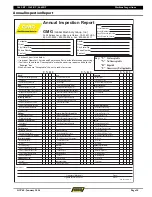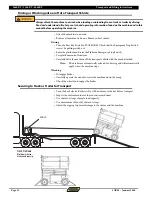Page 17
2669-RT / 3369-RT / 4069RT
Operating Instructions & Function Tests
Platform Control Panel
IMPORTANT—
Before moving, check that the route of travel to be taken is clear of persons, obstructions, debris, holes, and drop off
s
,
and is capable of supporting the machine.
Platform Operations Test
Emergency Stop
• Press the EMERGENCY STOP switch at any time to stop all machine
functions.
• Turn switch
clockwise
to reset.
Activation of the EMERGENCY STOP switch will apply brakes immediately. This may cause unexpected
platform movement as the machine comes to a sudden stop. Brace yourself and secure objects on the
platform during operation of machine.
Select PLATFORM Operation
•
Base Controls:
Turn the selector switch to PLATFORM.
1
OP69
– January 2018