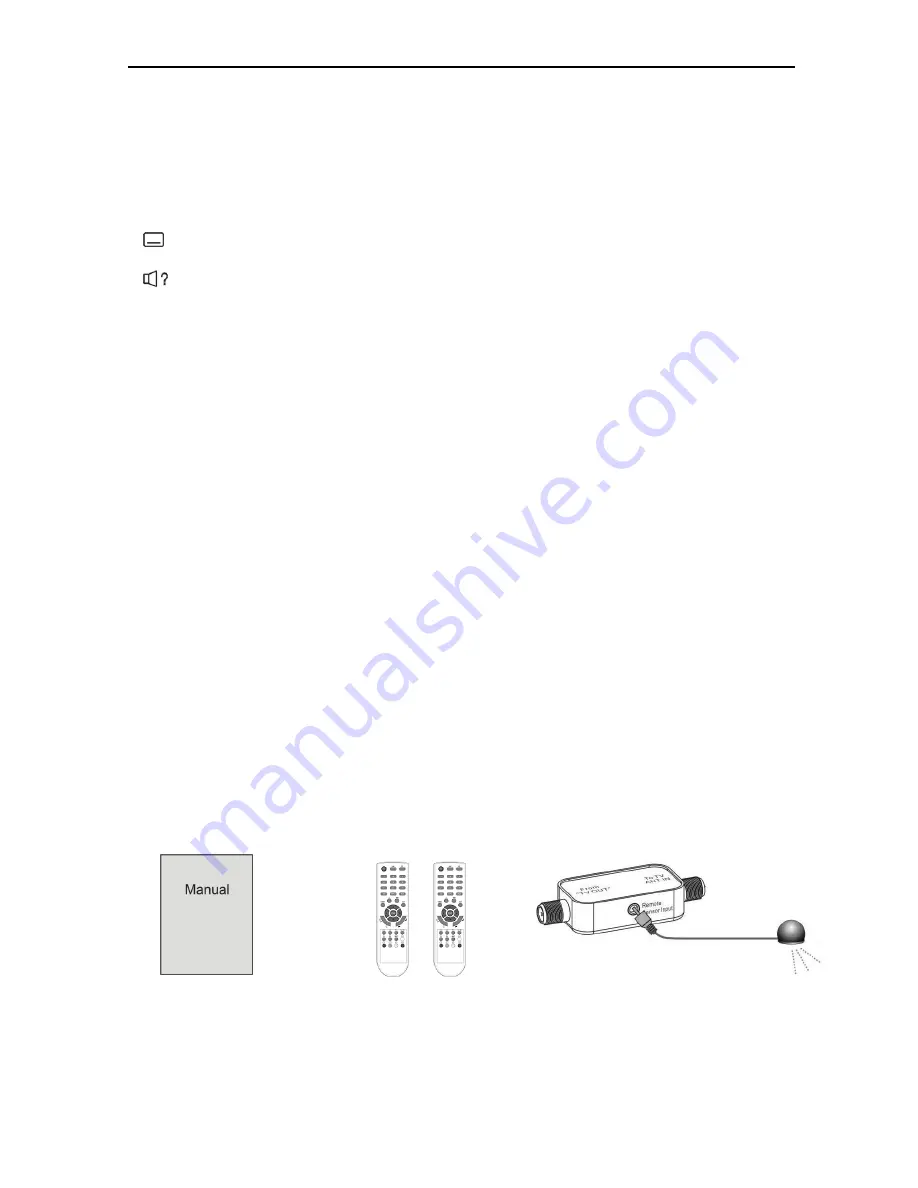
7
Switch the TV Standard on the Screen.
TV/SAT Button
Switch the TV or AV mode on the Screen.
F1 Button
Enter Organizing Services menu direct on the Screen.
F2 Button
Enter Manual Installation menu direct on the Screen.
“
” WHITE(SUBTITLE) Button
Setup the Subtitle and watch on the Screen.
“
” RED(AUDIO) Button
Perform RED button function in menu.
Select Sound Track and Multilingual on the Screen.
GREEN(Multi-picture) Button
Perform GREEN button function in menu.
Display Multi-Picture menu on the Screen.
YELLOW(SLEEP) Button
Perform YELLOW button function in menu.
Set Standby time on the Screen .
BLUE(TELETEXT) Button
Perform BLUE button function in menu.
Setup the Teletext and watch on the Screen.
4. Support & Copyright
To better satisfy our customers, we give our best to each product and service. Also we support our
customer through our local sales, service network and electronic server system of us.
Moreover, we maintain very close working relationships with our customers. We take a highly
disciplined engineering approach to product design, manufacture, testing, acceptance and to
technical and maintenance support.
We conduct comprehensive testing of the units, provide complete documentation support and
consistently deliver the highest quality products on time, every time. We supports you via its
homepage with useful information and new software.
To provide you the convenience of usage, We has the right to make changes and improvements to
any of the products described in this manual and the manual of the products without notice.
5. Accessories
Check the following accessories when you open the box
User’s Manual 2x Remote
Control Units with batteries Adaptor Box and Remote sensor
The device, packaging material and batteries must never be disposed of with household.
Please obtain appropriate information about regulations in your community, and dispose of all in
accordance with regulations at the separate locations provided.






















