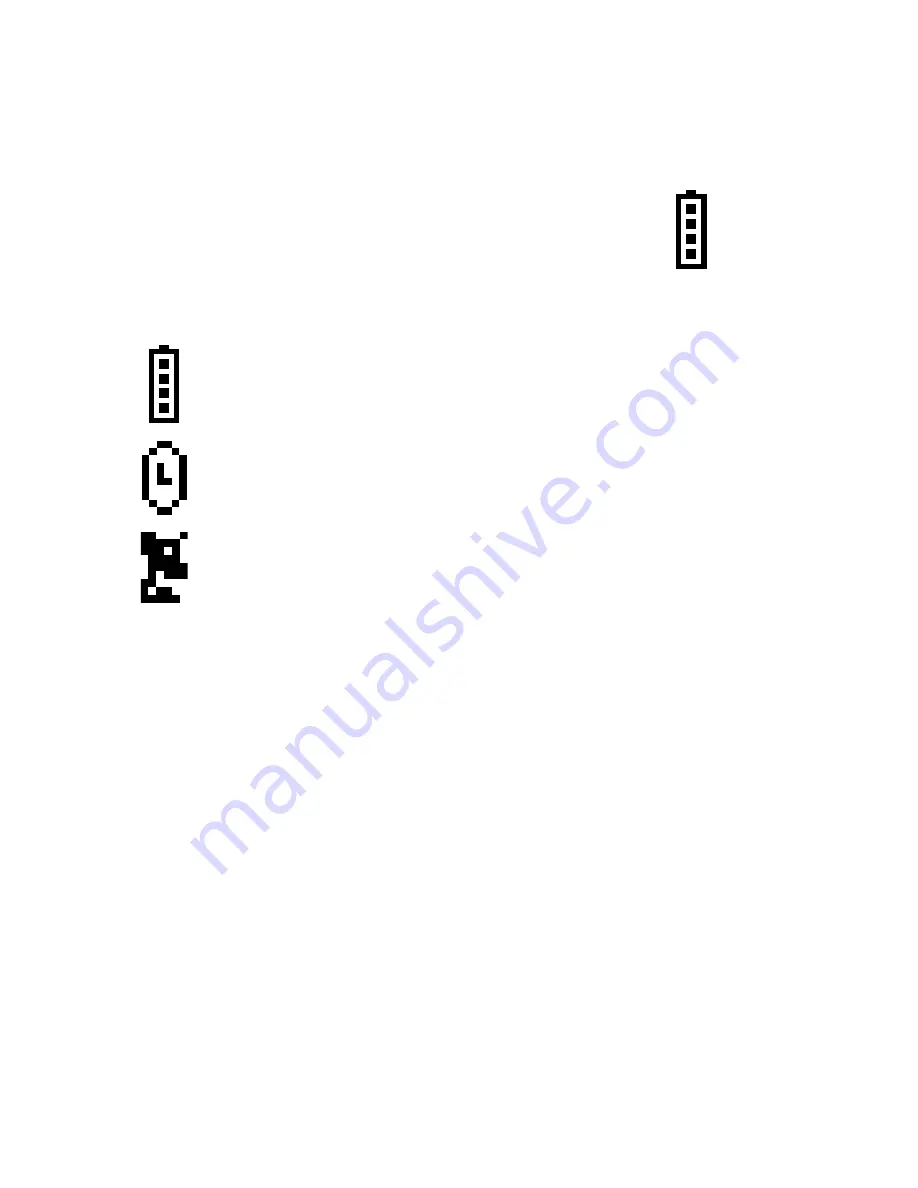
5
Starting up your GH-601
After the GH-601 is completely charged, it is ready for use.
1. Press and hold the
POWER
button until the welcome screen is displayed.
2. Allow the GH-601 time to track satellites the first time you use it. Leave the GH-601
outside and face a clear view of the sky and it will be easy to acquire satellite signals
within 5 seconds.
Note.
Should the GH-601 become hung up or frozen, please press and hold the
POWER
button for 14 seconds to shutdown, and again to restart.
3. When the GH-601 is fully charged, the battery icon scale
will be filled. GH-601 can operate up to 16 hours on one
battery charge.
4. GH-601 icons
Battery: The battery icon indicates how much battery power
is left. A full battery icon indicates a fully-charged battery.
Timer icon: When speedometer feature of GH-601 is being
used, the timer icon displays just below battery icon.
Satellite Dish icon: When the GH-601 has acquired enough
signal strength from satellites to position your GPS location,
this icon appears steady (not blinking) just below the timer
icon.
Содержание GH-601
Страница 4: ...3 Front panel description...


















