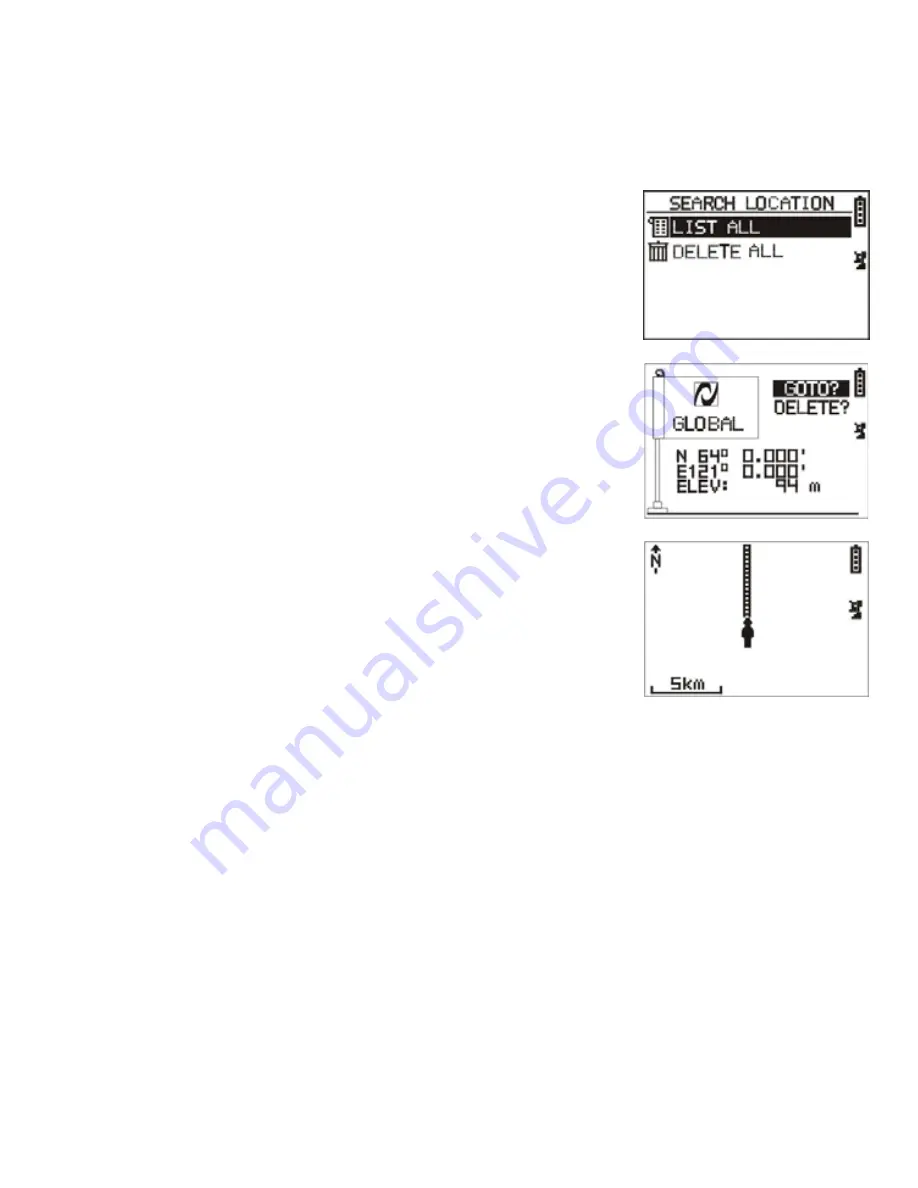
13
z
Search Location
1.
In Navigation mode, press ‘Search Location’ to search the
position where you want.
2.
Press ‘List All’ to list the location marks and use UP/
DOWN buttons to select the location mark. Or press
‘Delete all’ to erase the all location marks.
3.
Press UP/ DOWN buttons to select the waypoints where
you want.
4.
Select ‘GOTO’ to review locations in Map mode. Or select
‘Delete’ to delete the waypoint.
5.
You can see clearly the destination from the start point.
Location mark screen
GOTO location screen
Search Location in Map
z
STOP GOTO
1.
In Navigation mode, the Stop GOTO will appear if the Search Location is enabled.
2.
Press ‘Stop GOTO’ to stop the Search Location function in map mode.
Содержание GH-601
Страница 4: ...3 Front panel description...


















