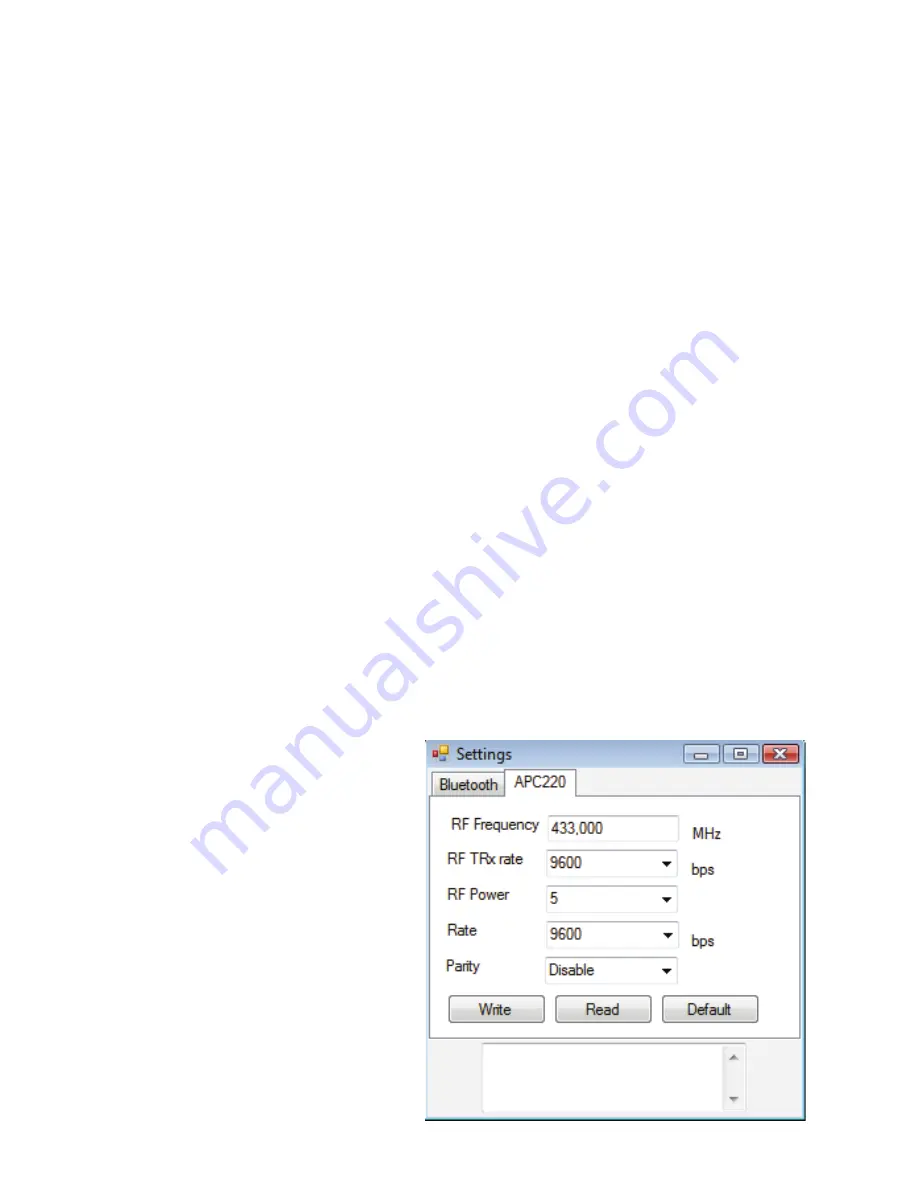
- 18 -
The ASURO robot can be controlled via buttons on the right side.
The speed is set via a slider on the upper right side. Moreover is it
possible to control the robot via a keyboard. To this end, you need
to tick on the field ‘Key Control’.
W: Forwards
A: Left
S: Backwards
D: Right
E: Stop
There are several ways to set the operating frequency of the
APC220. If several APC220’s are operating close to each other,
the protocol will make sure that the data will be sent to the right
ASURO.
However, it is recommended to avoid this kind of situation and if
possible, choose different transmission frequencies as some pro-
gram
s
communicate several times per second with ASURO.
The APC220 operating parameters are set in the PC program and
can be adjusted. Click on ‘Settings’ in the main dialogue page of the
program so that following contents are displayed (
F
ig. 14) :
Fig. 14 : Settings in
Control Programm
Содержание ARX-WRL
Страница 1: ......
Страница 2: ... 2013 Global Specialties ...
Страница 6: ......
Страница 8: ......
Страница 16: ......
Страница 31: ... 31 APPENDIX ...
Страница 33: ... 33 A RP6v2 USB Programmer WT DONGLE ...
Страница 34: ......
Страница 35: ... 35 ONLY FOR POSITION PINHEADER LAY OUT other components are not drawn or wrong C WIRELESS EXTENSION KIT ...






























