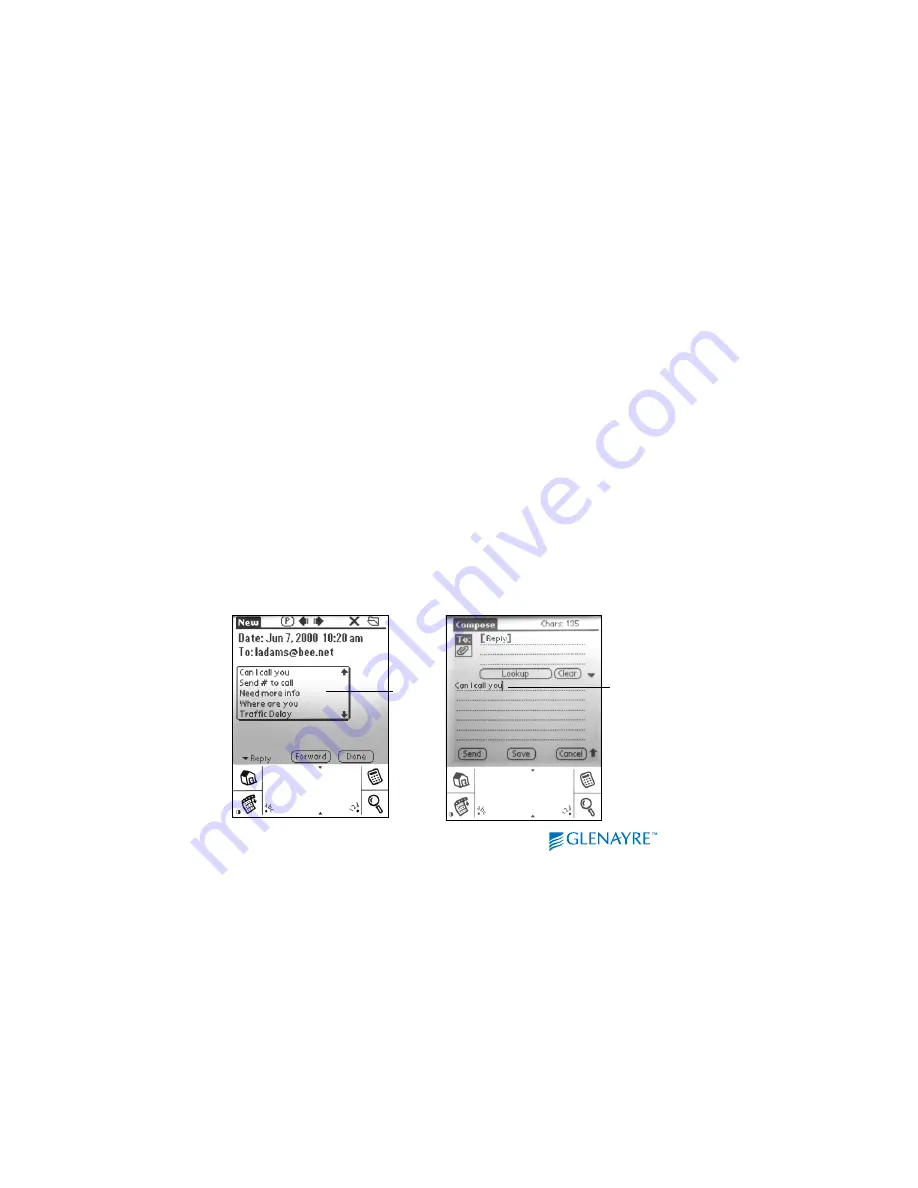
32
Replying to a message
1
Tap
Reply
on an open message. A list pops up in front of the open message
and gives you two options for replying. You can select Custom reply (first item
on the list) and compose your own message, or you can select a canned
message.
2
Tap
Custom reply
or a
canned message
. If you choose Custom reply, the
Compose screen opens and you can type a message (
) and add a
canned message and attachments (
). If you choose a canned
message, the Compose screen opens with your selected message in the
message area, then you can add additional text and attachments.
[Reply] in the To field indicates that the reply message will be routed to the
original sender. You can also add additional addresses (
3
Tap
Send
to send the reply (
Canned
message
inserted
in reply
Custom
reply and
canned
message
list
Содержание @ctiveLink
Страница 25: ...25 Options menu Module Information window...
Страница 41: ...41 Attachment icon Attachments drop down list...






























