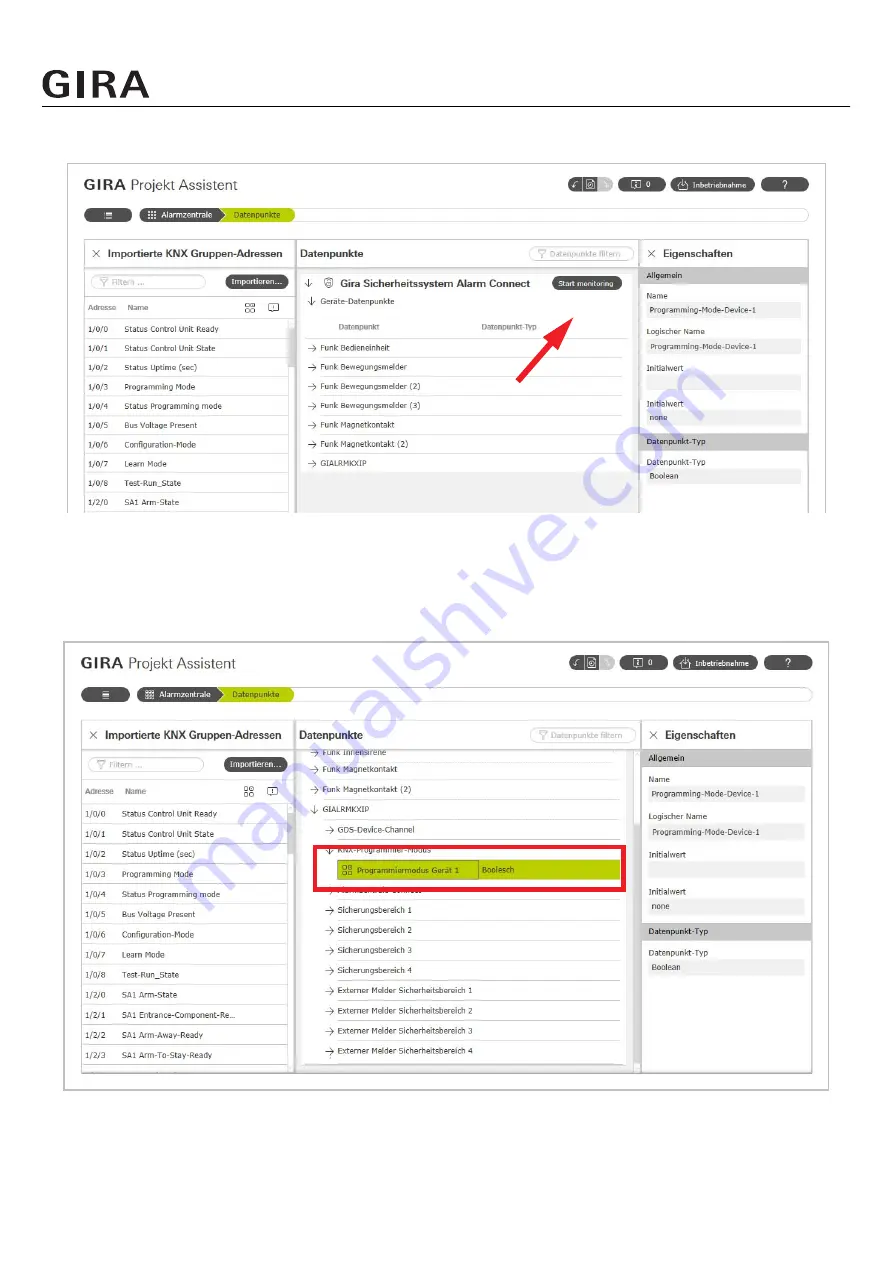
Start-up
Order No. 5201 00
Page 20
3. Start monitoring.
4. Select the GIALRMKXIP device data point.
5. Open KNX programming mode.
6. Enter value 1 and hit enter to confirm.
Programming mode activates.
7. Program the physical address using the ETS.
8. Note the physical address on the alarm control unit Connect’s hinged cover.
























