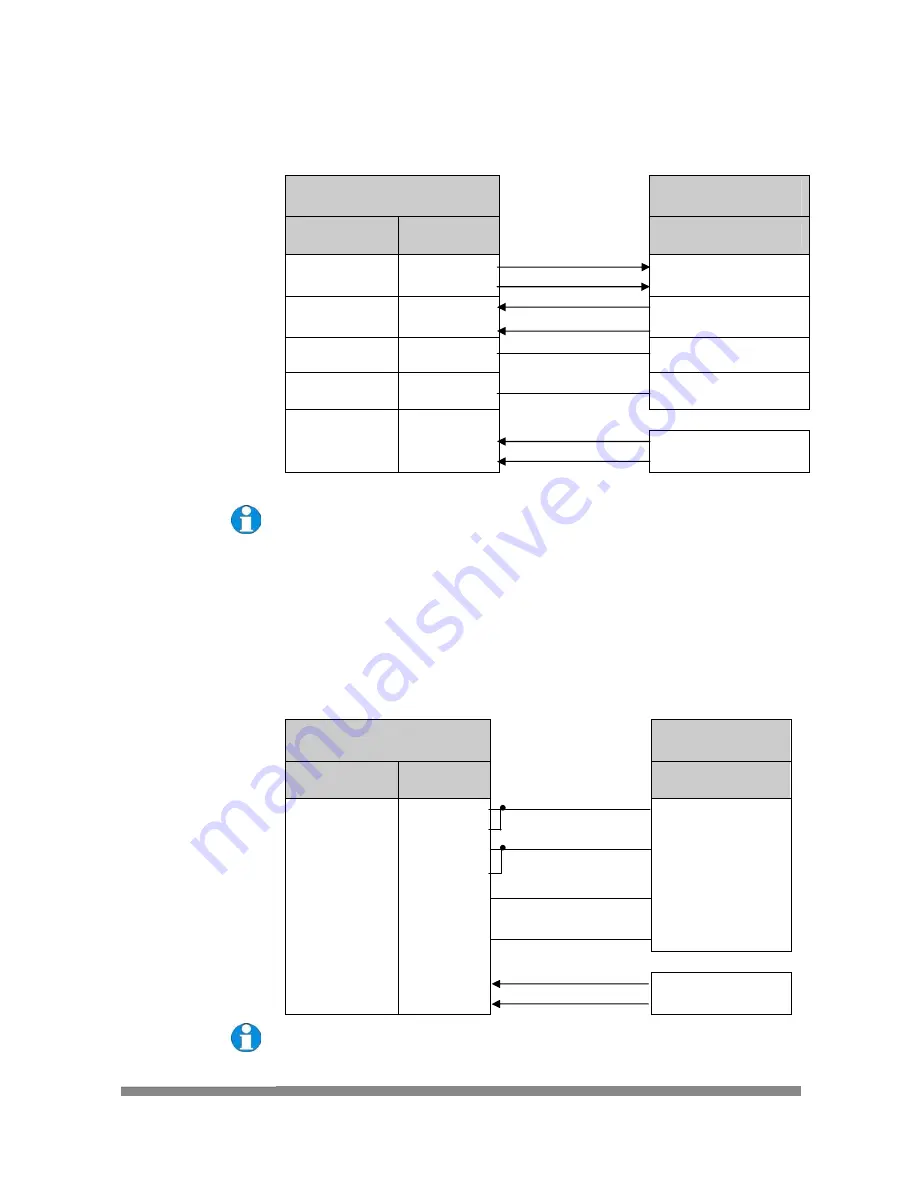
Installation
MetPak Base Station User Manual
©
Gill Instruments Ltd
Last Change
Page 16
22 April, 2013
Digital Output RS422 Connections (COMMS set for RS422)
This is not the default communications setting; ensure the MetPak Base Station
has been configured for this output requirement before wiring to a user device.
J5 Hub Box
8 Way Push fit Block
RS422 to RS232 or
USB Converter
Signal Names
Terminal
Nos.
4 Pair Cable
Signal Names
RS422 TX +
RS422 TX –
6
3
RX +
RX –
RS422 RX +
RS422 RX –
5
4
TX +
TX –
Signal Ground
2
Signal Ground
Chassis
Ground
Terminal
Post
Screen wires
Chassis Ground
Supply –ve
ve
7
8
–
+
DC Power Supply
NOTE. Ensure that MetPak Base Station 10 Metre cable is terminated before connecting the
DC power supply as sensor power is connected to the 10 Metre cable.
Figure 6
RS422 connections
Digital Output RS485S 2 Wire Point to Point Connections
(COMMS set for RS485P2W)
This is not the default communications setting; ensure the MetPak Base Station
has been configured for this output requirement before wiring to a user device.
Note that it is not possible to network other devices on this 2-wire RS485
link.
J5 Hub Box
8 Way Push fit Block
RS485 to RS232
or USB Converter
Signal Names
Terminal
Nos.
2 Pair Cable
Signal Names
RS485 TX +
RS485 RX+
6
5
RS485TX/RX+
RS485 TX –
RS485 RX –
3
4
RS485TX/RX–
Signal Ground
2
Signal Ground
Chassis
Ground
Terminal
Post
Screen wires
Chassis ground
Supply -ve
ve
7
8
–
+
DC Power
Supply
NOTE. Ensure that MetPak Base Station 10 Metre cable is terminated before connecting the
DC power supply as sensor power is connected to the 10 Metre cable.
Содержание 1723-1A Series
Страница 1: ...User Manual MetPak Base Station Doc No 1723 PS 0016 Issue 1 MetPak Base Station Part 1723 1A X XXX...
Страница 26: ......
Страница 62: ......
















































