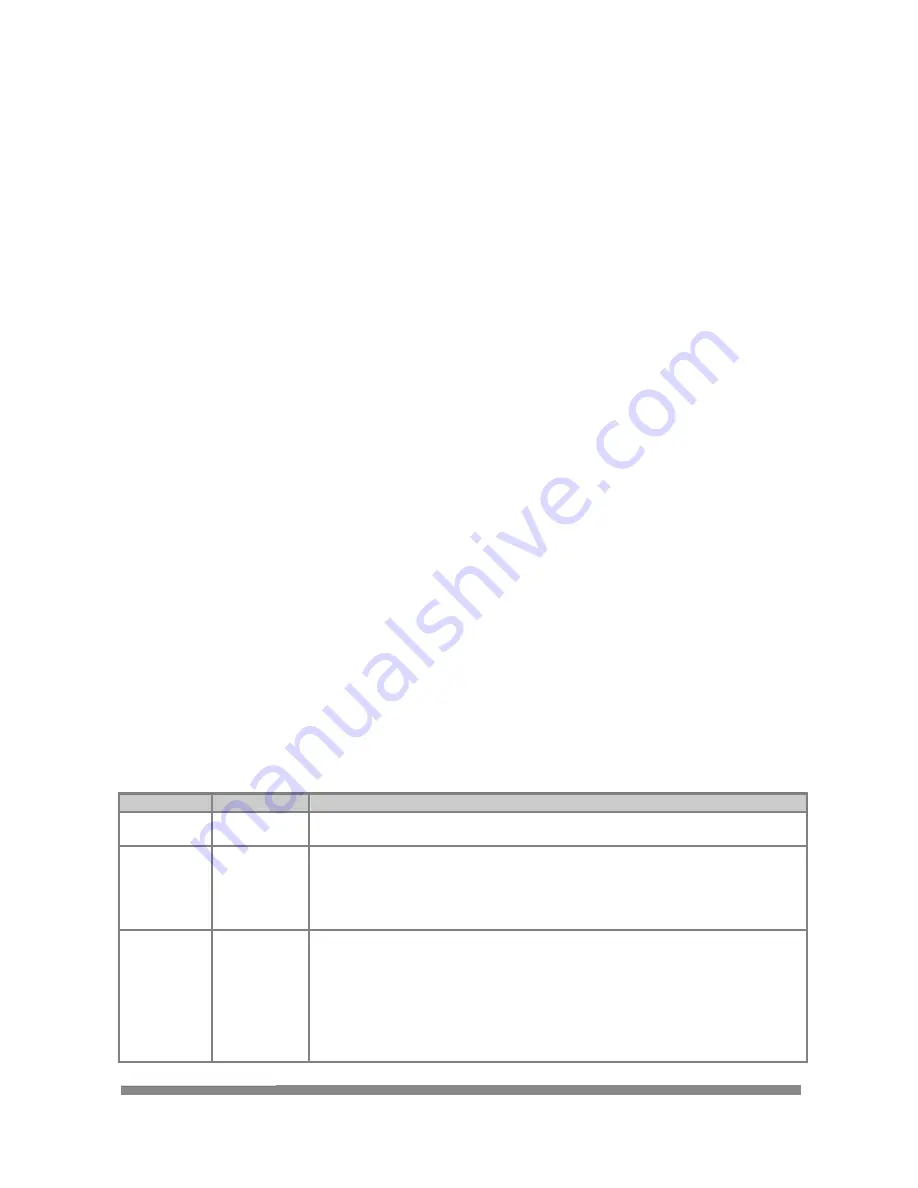
Operation
MetPak Base Station User Manual
Last Change
©
Gill Instruments Ltd
22 April, 2013
Page 45
Enter SETUP MODE to check Ser. Number and Firmware Version
To enter the unit’s setup mode:
If the unit is in continuous reporting mode, type *.
If the unit is in polled mode, type *Q (where Q is the unit node letter).
The MetPak Base Station unit stops reporting sensor measurements and reporting (if
in continuous mode) and responds with the following message:
SETUP MODE (The unit is now ready to receive commands).
Returning to measurement mode
To exit from the setup mode and return to the reporting mode:
Type
Q
and press
Enter
.
The MetPak Base Station unit returns to measurement mode and begins reporting (if
set up for continuous mode).
Polling for Data
The MetPak Base Station unit must be set for Message Mode Poll using MetSet
software (Comms Page).
A line of data will be output upon receipt of a ? followed by the Node ID (default Q).
It is recommended not to use letters A to F as these characters can appear in the
checksum in the data string.
Notes:-
In Polled mode the Base Station MUST be allowed 9.5 seconds after switch on (plus
Wind Sensor start up times if separately powered) to be operational before the ? and
Node letter are used to enable polling or it will be missed.
When in polled mode, when data is requested allow 570 milli-seconds for the unit to
respond with a line of data.
If the MetPak Base Station detects a pressure/temperature/humidity sensor fault then
allow 4 seconds for an error data output.
Polled mode can only be used for point to point communications; it is not possible to
network units on to a common bus (except in SDI-12 mode).
MetPak Base Station commands
Table 10
MetPak Base Station Commands
Command
Parameters
Description and examples
*
*
Used to place the unit into a SETUP mode so that User Commands may be
sent to change unit settings.
*A-Z
*A | Z
If the unit is in Polled mode this command is used to place the unit into a
SETUP mode so that User Commands may be sent to change unit settings.
Where Q is the default node letter but may be set between A to Z. It is
however recommended not to use letters A to F as these characters can
appear in the checksum in the data string.
?A-?Z
?A to ?Z
?A - ?Z Retrieves a line of data from a MetPak set for Polled mode with a
Node identifier set to A to Z.
Note. The unit MUST be allowed 9.5 seconds from switch on to be
operational before the ? is used to enable polling, or it will be missed.
When polled, allow 570mS for the unit to respond with a line of data. If
the MetPak Unit detects a pressure/temperature/humidity sensor fault
then allow 4 seconds for an error data output.
Содержание 1723-1A Series
Страница 1: ...User Manual MetPak Base Station Doc No 1723 PS 0016 Issue 1 MetPak Base Station Part 1723 1A X XXX...
Страница 26: ......
Страница 62: ......






























