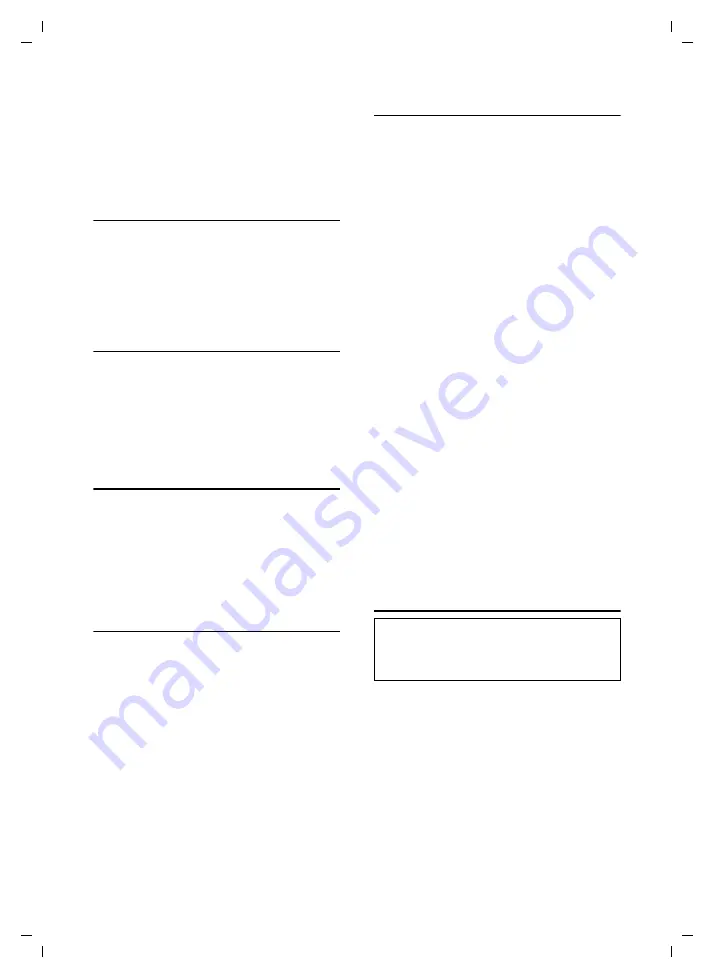
22
File Manager
SL 74 / IM1 eng / A31008-L074-B002-1-6Z19 / start_guide_time.fm / 12.07.2004
Deleting all entries in a list
Delete List
Select and press
OK
. All
deletable entries in the list will
be deleted.
a
Hold down
(idle status).
Sending entry as MMS
v
Open
menu.
Send as MMS
Select and press
OK
.
Turn to section "Writing/sending MMS
Viewing properties
v
Open
menu.
Properties
Select and press
OK
. The name,
format and size of the entry
are displayed.
a
Hold down
(idle status).
Pictures
Own photographs are stored in
MyPictures
, all other pictures in
Images
. You have the
same options with both types of images.
Animated graphics are stored in
Animations
and cannot be used as a logo or
in the directory.
Viewing
v
¢
Ï
¢
MyPictures
/
Images
/
Animations
¢
q
(Select entry)
View
Press the display key. The
photograph/picture/animation
is displayed.
q
Switch between entries.
With
”
you can return to the
list.
a
Hold down
(idle status).
Installing pictures
You can use pictures as a logo or assign
them to a directory entry so that it appears
when the person with that number
phones you.
v
¢
Ï
¢
MyPictures
/
Images
¢
q
(Select entry)
v
Open
menu.
Install
Select and press
OK
.
Using picture as a logo
as Logo
Select and press
OK
.
Yes
Press the display key to replace
the current logo.
a
Hold down
(idle status).
Assigning a picture to a directory entry
as CLIP Picture
Select and press
OK
.
q
Select the name you want to
assign the picture to and
press
OK
.
Yes
If another picture has already
been assigned, press the
display key to replace the
picture.
a
Hold down
(idle status).
Sounds
Note:
You can save sounds in the File Manager. How
to record sounds is described in the section






























