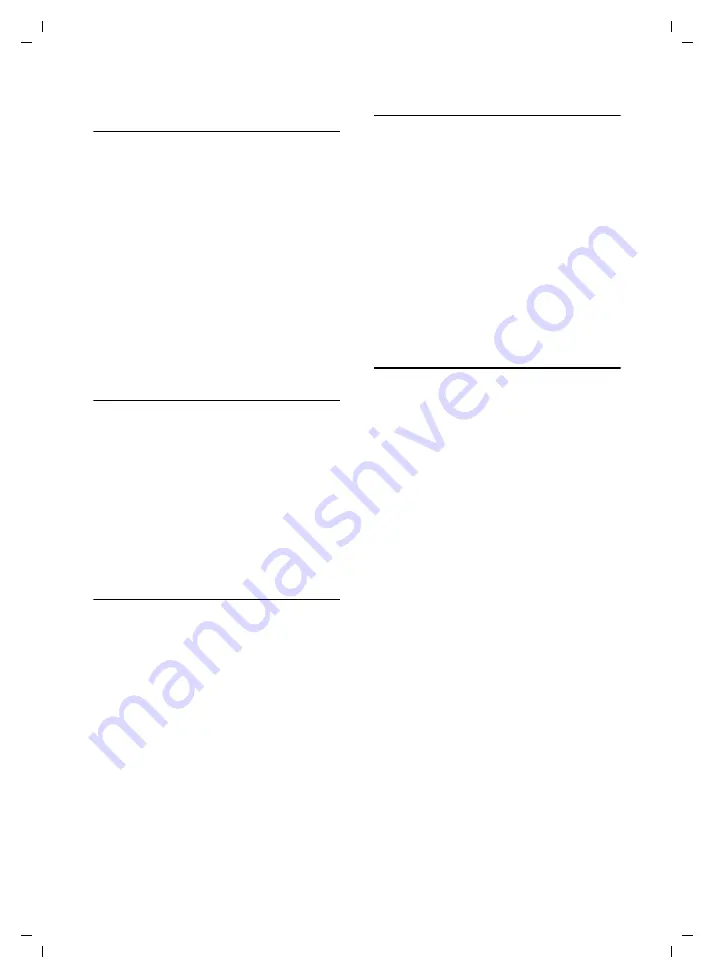
29
Handset settings
SL 74 / IM1 eng / A31008-L074-B002-1-6Z19 / start_guide_time.fm / 12.07.2004
Settings for internal calls, wake-up
calls and appointments
v
¢
ï
¢
Ringer Settings
q
Select setting, e. g.
Internal
Calls
, and press
OK
.
r
Select volume (1–6).
s
Scroll to the next line.
Edit
Press the display key.
q
Select melody. Using
Play
you can listen to the
marked melody.
OK
Press the display key.
Save
Press the display key.
a
Hold down
(idle status).
The same settings for all functions
v
¢
ï
¢
Ringer Settings
All
Select and press
OK
.
Now set volume and ringer
tone (as described in "Settings
for internal calls, wake-up calls
Yes
Press the display key to
confirm the prompt.
a
Hold down
(idle status).
Activating/deactivating the ringer
All
handsets ring when there is an
incoming call.
Cancelling the ringer permanently
*
Press the star key and hold
until the ringer cannot be
heard any longer. The
Ú
icon
appears in the display.
To reactivate the ringer, press
the star key and
hold
.
Deactivating the ringer for the current call
Silence
Press the display key
Activating/deactivating the alert tone
In place of the ringer tone you can activate
an alert tone. When you get a call, you will
hear
a short tone
("Beep") instead of the
ring tone.
*
Press
and
hold
the star key
and
within 3 seconds:
Beep on
Press the display key. A call is
now signalled by
one
brief
alert tone. You will now see
º
in the display.
*
To reactivate the ringer, press
the star key and
hold
.
Recording sounds
You can record melodies using the sound
recorder (max. length 30 sec.) or transfer
them by means of the data cable (max.
48 KB) (p. 33).
v
¢
í
¢
Sound Recorder
<New Sound>
Select and press
OK
.
OK
Press the display key to start
recording with the
microphone. You can suspend
recording with
Pause
and then
continue with
record
.
End
Press the display key to end
the recording.
The recording is automatically
repeated for you to check.
Save
/
New
Press the display key to save/
reject the recording and start
again.
X
~
If required, delete the
recommended name and
enter a name for the sound
(max. 16 characters, do not
use spaces, special characters
or umlauts) and press the
OK
display key.
a
Hold down
(idle status).
Open the File Manager to play, edit or
delete sounds (p. 22).


























