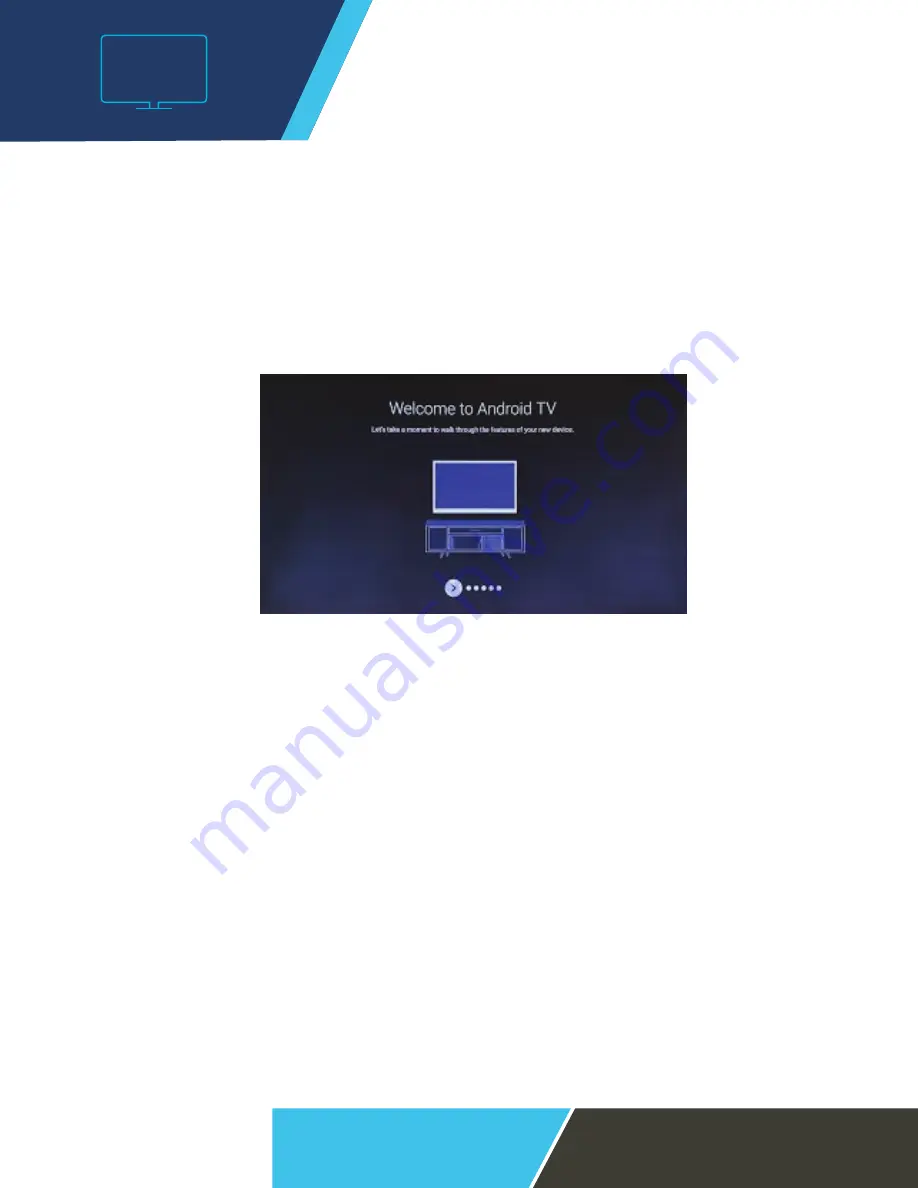
TV
855.GO.LUMOS
LUMOS
NETWORKS.COM
4
Self-Installation
Once the device is powered up and connected to the HDMI
input of the television, there will be a welcome screen
displayed:
Once this display appears you will need to ‘pair’ the remote
control to the Streamer. The directions for connecting the
remote control will display on the TV screen:


























