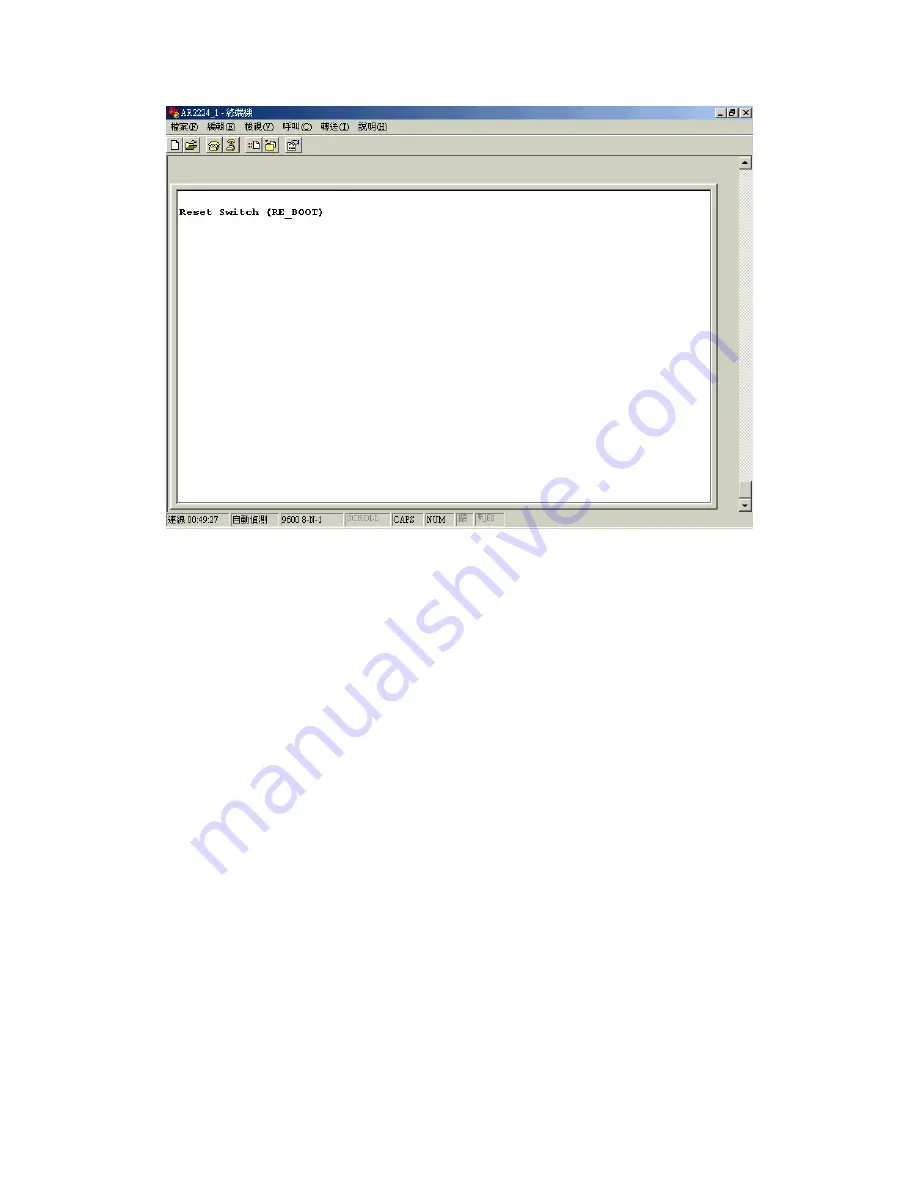
3. Switch Placement
3.1 Where
to
Place
This 24-port Switch can be placed on a flat surface (your desk, shelf or table)
or mounted onto a rack.
Place the 24-port Switch at a location with these connection considerations in
mind:
•
The Switch is accessible and cables can be connect easily to it
•
The cables connected to the switch are away from sources of electrical
interference such as radio, computer monitor, and light fixtures
•
There is sufficient space surrounding the Switch to allow for proper
ventilation (the Switch may not function according to specifications
beyond temperature of 0 of 50 degree C)
3.2 How
to
Place
a. Stick the self-adhesive rubber foot pads (that come with this package)
on each of the 4 concave spaces located on the bottom of the first
Switch
21
Содержание EE2400-S
Страница 1: ...EE 2400 S 24 port Flexible Switch User Guide 1 ...
Страница 4: ...Installation Guide Front View Rear View Side View 4 ...
Страница 12: ...7 Plug power cord into the Switch and a blank hyper terminal page will appear as follow 8 Press Enter key 12 ...
Страница 13: ...2 2 Port Setup Now we are in the Switch setup MAIN MENU Now press 1 then the screen will be as follow 13 ...
Страница 15: ...Once a port is done setting up the menu will display the new settings as follow 15 ...


















