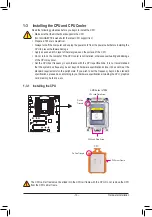- 14 -
Hardware Installation
Follow the steps below to correctly install the CPU into the motherboard CPU socket.
•
Before installing the CPU, make sure to turn off the computer and unplug the power cord from the
power outlet to prevent damage to the CPU.
•
To protect the socket contacts, do not remove the CPU socket cap unless the CPU is inserted into
the CPU socket. Save the cap properly and always replace it when the CPU is removed.
Step 1:
On the CPU metal load plate, there are three screws
marked as 1, 2, 3. To loosen/tighten these screws,
you need a T20 star screwdriver. The OPEN and
CLOSE markings indicate in what order to loosen/
tighten the screws.
To open the CPU metal load plate, loosen the screws
in 3>2>1 sequence.
To close the CPU metal load plate, tighten the screws
in 1>2>3 sequence.
Step 4:
Use one hand to hold the rail frame and the other
to slide the external cap out of the rail frame.
Step 5:
Grasp the top portion of the CPU carrier frame and
align the edges of the CPU carrier frame with the rails
of the CPU rail frame. Then slide the carrier frame into
the rails until the it stops sliding in.
Step 3:
Use your fingers to pull up the tabs on the two
sides of the CPU rail frame to release the CPU rail
frame from the CPU socket. Then lift the rail frame.
Step 2:
To open the CPU metal load plate, start by loosening
Screw 3, then Screw 2, and finally Screw 1. After all
three screws are loosened, gently lift the load plate to
its fully open position.
Make sure the edges of the CPU carrier frame are
installed correctly on the rails.
CPU Rail
Frame Rails
Screw 1
Screw 3
Screw 2