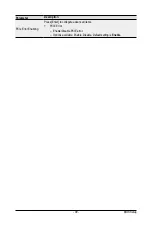BIOS Setup
- 92 -
5-3-6
Advanced Power Management Configuration
Parameter
Description
Advanced Power Management
Configuration
CPU P State Control
Press [Enter] to configure advanced items.
SpeedStep (Pstates)
– Conventional Intel SpeedStep Technology switches both voltage
and frequency in tandem between high and low levels in response
to processor load.
– Options available: Enable, Disable. Default setting is
Enable
.
Activate SST-BF
– Enable/Disable SST-BF.
– Options available: Enable, Disable. Default setting is
Disable
.
Configure SST-BF
(Note)
–
Enable/Disable BIOS to configure SST-BF High Priority Cores
– Options available: Enable, Disable. Default setting is
Enable
.
Turbo Mode
– When this item is enabled, the processor will automatically ramp
up the clock speed of 1-2 of its processing cores to improve its
performance. When this item is disabled, the processor will not
overclock any of its core.
– Options available: Enable, Disable. Default setting is
Enable
.
(Note) This item is configurable when
Activate SST-BF
is set to
Enable
.
Содержание R282-3C0
Страница 9: ... 9 5 8 BIOS POST Beep code AMI standard 113 5 8 1 PEI Beep Codes 113 5 8 2 DXE Beep Codes 113 ...
Страница 10: ... 10 This page intentionally left blank ...
Страница 18: ...Hardware Installation 18 This page intentionally left blank ...
Страница 26: ...Hardware Installation 26 This page intentionally left blank ...
Страница 31: ... 31 Hardware Installation 5 1 3 2 4 6 4 3 ...
Страница 41: ... 41 Hardware Installation 3 9 Cable Routing On board SATA Cable SSATA0 Onboard SATA Cable SATA0 3 9 1 R282 3C0 ...
Страница 42: ...Hardware Installation 42 On board SATA Cable SATA1 SATA4 SATA5 Onboard SATA Cable SATA4 SATA5 ...
Страница 43: ... 43 Hardware Installation NVMe Cable USB Cable ...
Страница 44: ...Hardware Installation 44 B P Cable F P Cable ...
Страница 45: ... 45 Hardware Installation HDD BP Power HDD BP Signal ...
Страница 46: ...Hardware Installation 46 3 9 2 R282 3C1 USB Cable F P Cable ...
Страница 47: ... 47 Hardware Installation B P Cable NVMe Cable ...
Страница 48: ...Hardware Installation 48 SAS HDD HDD B P Signal ...
Страница 49: ... 49 Hardware Installation RAID CARD RAID Card SAS_IN0 SAS_IN1 HDD BP Power ...
Страница 50: ...Hardware Installation 50 This page intentionally left blank ...
Страница 56: ...Hardware Installation 56 This page intentionally left blank ...
Страница 77: ... 77 BIOS Setup 5 2 12 Intel R i350 Gigabit Network Connection ...
Страница 82: ...BIOS Setup 82 5 3 1 Processor Configuration ...
Страница 118: ...BIOS Setup 118 This page intentionally left blank ...