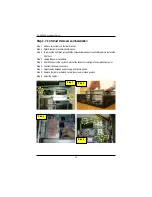1 6
GS-SR295 Rack mount Server
Step 1 Remove two screws on the riser bracket.
Step 2 Detach the riser bracket with both hands.
Step 3 Align Point A to the hole located at upper right habd side (Position II) of the ZCR card. Then,
secure the screw holder with screws.
Step 4 Align Point C to the hole located at down left hand side (Position I) of the ZCR card. Secure
the screw holder with screws.
Step 5 ZCR card assemble completed.
Step 6 Push riser card into the ZCR slot and fasten the card with screws (Point B)
Step 7 Attach the ZCR card to the system. Lock it on the stand-off with screw. (Point D)
Step 8 Reverse Step 1 & 2 to lock the riser bracket firmly. Installation completed.
Step 2-6: PCI-X ZCR Expansion Card Installation (Optional)
Step 1
Step 2
Screw Holder & Screws
Point A
Point B
Point C
Point D