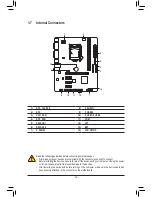- 21 -
`
Channel A/B Memory Sub Timings
This sub-menu provides memory timing settings for each channel of memory. This sub-menu provides memory
timing settings for each channel of memory. The respective timing setting screens are configurable only when
Memory Timing Mode
is set to
Manual
or
Advanced Manual
. Note: Your system may become unstable or fail
to boot after you make changes on the memory timings. If this occurs, please reset the board to default values
by loading optimized defaults or clearing the CMOS values.
`
Advanced Voltage Settings
This sub-menu allows you to set CPU, chipset, and memory voltages.
`
PC Health Status
&
Reset Case Open Status
Disabled
Keeps or clears the record of previous chassis intrusion status. (Default)
Enabled
Clears the record of previous chassis intrusion status and the
Case Open
field will
show "No" at next boot.
&
Case Open
Displays the detection status of the chassis intrusion detection device attached to the motherboard CI
header. If the system chassis cover is removed, this field will show "Yes", otherwise it will show "No". To
clear the chassis intrusion status record, set
Reset Case Open Status
to
Enabled
, save the settings to
the CMOS, and then restart your system.
&
CPU Vcore/CPU VRIN/Dram V3.3V/+5V/+12V/CPU VAXG
Displays the current system voltages.
&
CPU/System Temperature
Displays current CPU/system temperature.
&
CPU/System Fan Speed
Displays current CPU/system fan speeds.
&
CPU/System Temperature Warning
Sets the warning threshold for CPU/system temperature. When CPU temperature exceeds the threshold,
BIOS will emit warning sound. Options are: Disabled (default), 60
o
C/140
o
F, 70
o
C/158
o
F, 80
o
C/176
o
F,
90
o
C/194
o
F.
&
CPU/System Fan Fail Warning
Allows the system to emit warning sound if the fan is not connected or fails. Check the fan condition or fan
connection when this occurs. (Default: Disabled)
&
CPU Fan Speed Control
Allows you to determine whether to enable the fan speed control function and adjust the fan speed.
Normal
Allows the fan to run at different speeds according to the CPU temperature. You can
adjust the fan speed with EasyTune based on your system requirements. (Default)
Silent
Allows the fan to run at slow speeds.
Manual
Allows you to control the fan speed under the
Fan Speed Percentage
item.
Full Speed
Allows the CPU fan to run at full speeds.
&
Channel Interleaving
Enables or disables memory channel interleaving.
Enabled
allows the system to simultaneously access
different channels of the memory to increase memory performance and stability.
Auto
lets the BIOS
automatically configure this setting. (Default: Auto)
&
Rank Interleaving
Enables or disables memory rank interleaving.
Enabled
allows the system to simultaneously access different
ranks of the memory to increase memory performance and stability.
Auto
lets the BIOS automatically
configure this setting. (Default: Auto)
Содержание GA-H81M-D3V
Страница 1: ...GA H81M D3V User s Manual Rev 1001 12ME H81MD3V 1001R ...
Страница 34: ... 34 ...
Страница 35: ... 35 ...