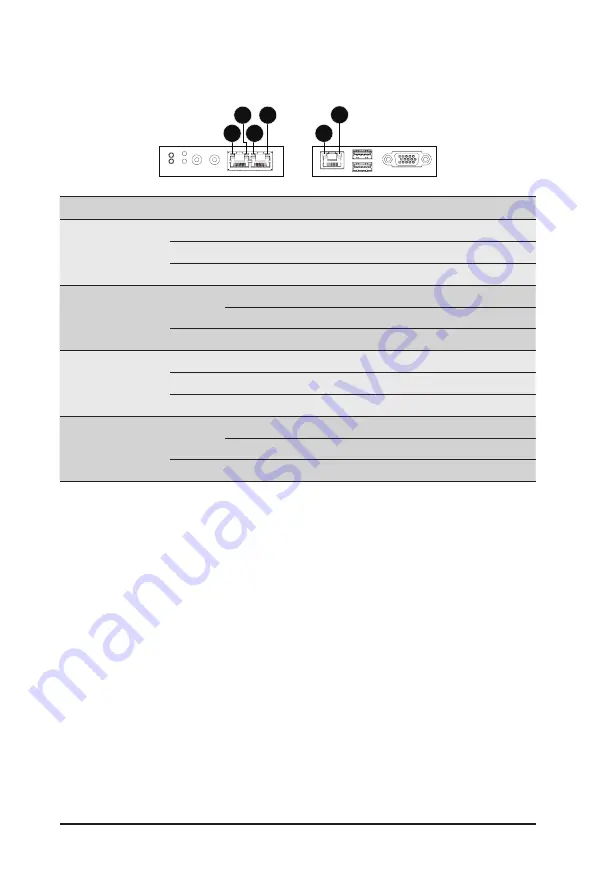
- 18 -
System Appearance
2-4 Front Panel System LAN LEDs
4
1
2
1
2
3
No. Name
Color
Status
Description
1.
10GbE
Speed LED
Green
On
10 Gbps data rate
Yellow
On
5Gbps, 2.5Gbps, 1Gbps data rate
N/A
Off
100 Mbps data rate
2.
10GbE Link /
Activity LED
Green
On
Link between system and network or no access
Blink
Data transmission or reception is occurring.
N/A
Off
No data transmission or reception is occurring.
3.
1GbE Speed
LED
Yellow
On
1 Gbps data rate
Green
On
100 Mbps data rate
N/A
Off
10 Mbps data rate
4.
1GbE Link /
Activity LED
Green
On
Link between system and network or no access
Blink
Data transmission or reception is occurring.
N/A
Off
No data transmission or reception is occurring.
Содержание G492-ZL2
Страница 1: ...G492 ZL2 HPC Server 4U DP SXM4 A100 8 GPU Server User Manual Rev 1 0 ...
Страница 51: ...BIOS Setup 51 When Boot Mode Select is set to Legacy in the Boot Boot Mode Select section ...
Страница 63: ...BIOS Setup 63 5 2 8 PCI Subsystem Settings ...
Страница 74: ... 74 BIOS Setup 5 2 17 Intel R X710 Ethernet Controller ...
Страница 80: ... 80 BIOS Setup 5 3 1 CPU Common Options ...
















































