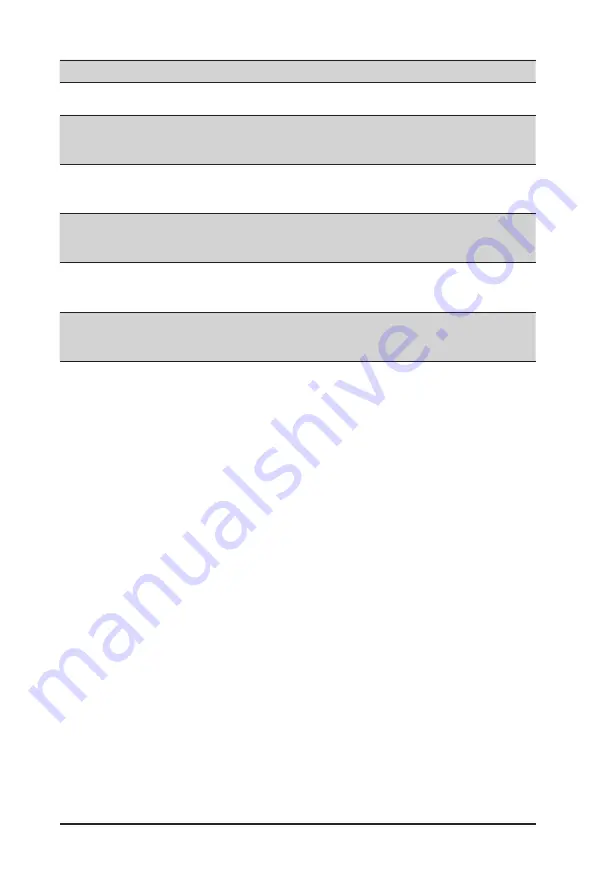
- 82 -
BIOS Setup
Parameter
Description
Action on BIST Failure
Action to take when a CCD BIST failure is detected.
Options available: Do nothing, Down-CCD, Auto. Default setting is
Auto
.
Fast short REP MOVSB
Default is 1, cab be set to zero for analysis purpose as long as OS supports
it.
Options available: Disabled, Enabled. Default setting is
Enabled
.
Enhanced REP MOVSB/
STOSB
Default is 1, cab be set to zero for analysis purpose as long as OS supports
it.
Options available: Disabled, Enabled. Default setting is
Enabled
.
REP-MOV/STOS Streaming
Allows REP-MOVS/STOS to use non-caching streaming stores for large
sizes.
Options available: Disabled, Enabled. Default setting is
Enabled
.
X3D
Override of X3D technology.
Options available: Auto, Disable, 1 stack, 2 stacks, 4 stacks. Default setting
is
Auto
.
IBS hardware workaround
Sets if using IBS execution sampling without software workaround for
erratum 1,285. May impact performance.
Options available: Auto, Enabled. Default setting is
Auto
.
Содержание G492-ZL2
Страница 1: ...G492 ZL2 HPC Server 4U DP SXM4 A100 8 GPU Server User Manual Rev 1 0 ...
Страница 51: ...BIOS Setup 51 When Boot Mode Select is set to Legacy in the Boot Boot Mode Select section ...
Страница 63: ...BIOS Setup 63 5 2 8 PCI Subsystem Settings ...
Страница 74: ... 74 BIOS Setup 5 2 17 Intel R X710 Ethernet Controller ...
Страница 80: ... 80 BIOS Setup 5 3 1 CPU Common Options ...






























