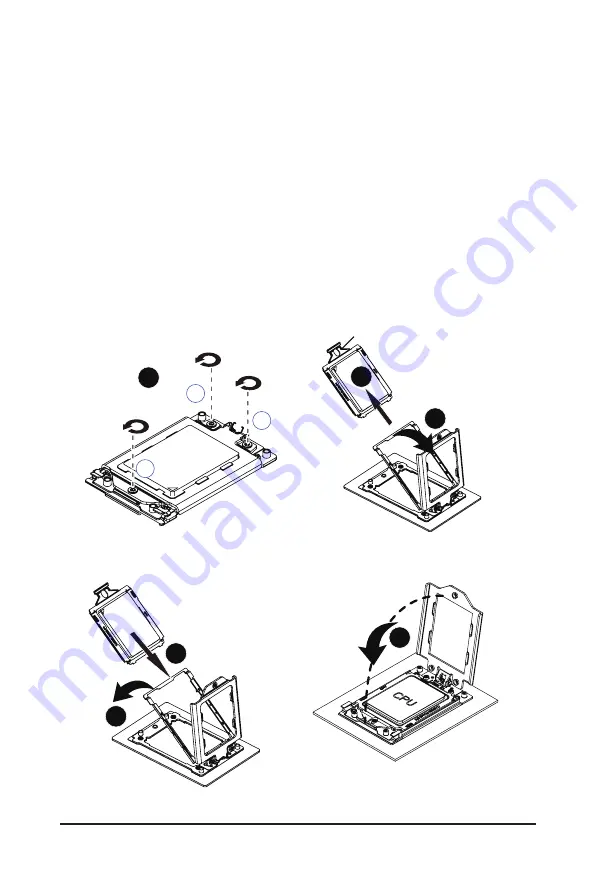
System Hardware Installation
- 28 -
Follow these instructions to install the CPU:
1. Align and install the processor on the carrier, making sure to line up the triangle markers on the
corner of the CPU to the triangle mark on the corner of the CPU carrier.
2. Slide the carrier assembly into the channels of the carrier bracket
3.
Close the carrier bracket so that it firmly latches on to the CPU socket.
4. Close the CPU socket cover.
5. Tighten and secure the CPU socket cover screws in the following order (3
g
2
g
1).
NOTE:
When removing the CPU socket cover, loosen the screws in reverse order (1
g
2
g
3).
NOTE:
Apply thermal compound evenly on the top of the CPU. Remove the protective cover from
the underside of the heat sink.
6. Align and place the heatsink onto the top of the CPU socket.
7. To secure the heatsink, tighten the four screws to the CPU socket.
8. Repeat steps 1-7 for the second CPU and heatsink.
9. To remove the heatsinks and CPUs, follow steps 1-7 in reverse order.
33
11
22
1
External cap
2
3
CPU
4
5
6
Содержание G292-Z20
Страница 10: ... 10 ...
Страница 27: ... 27 System Hardware Installation 2 2 1 1 3 3 4 4 ...
Страница 35: ... 35 System Hardware Installation 1 2 2 3 4 ...
Страница 37: ... 37 System Hardware Installation 1 2 2 For GPU3 GPU4 1 1 2 2 3 4 ...
Страница 47: ... 47 System Hardware Installation 3 10 Cable Routing System Main Power MB Top Tray Connector System Fan Power ...
Страница 48: ...System Hardware Installation 48 CPU Power MB Top Tray Connector 1 x 3 Power ...
Страница 49: ... 49 System Hardware Installation HDD Backplane Board Signal HDD Backplane Board Signal ...
Страница 51: ... 51 System Hardware Installation SlimLine SAS 2 MB Top Tray Connector Front Panel IO ...
Страница 52: ...System Hardware Installation 52 SMD ...
Страница 56: ...Motherboard Components 56 This page intentionally left blank ...
Страница 62: ...BIOS Setup 62 When Boot Mode Select is set to Legacy in the Boot Boot Mode Select section ...
Страница 67: ... 67 BIOS Setup 5 2 4 1 Serial Port 1 2 Configuration ...
Страница 75: ... 75 BIOS Setup 5 2 8 PCI Subsystem Settings ...
Страница 85: ...BIOS Setup 85 5 2 16 Intel R Ethernet Controller XI350 ...
Страница 149: ...BIOS Setup 149 This page intentionally left blank ...
















































