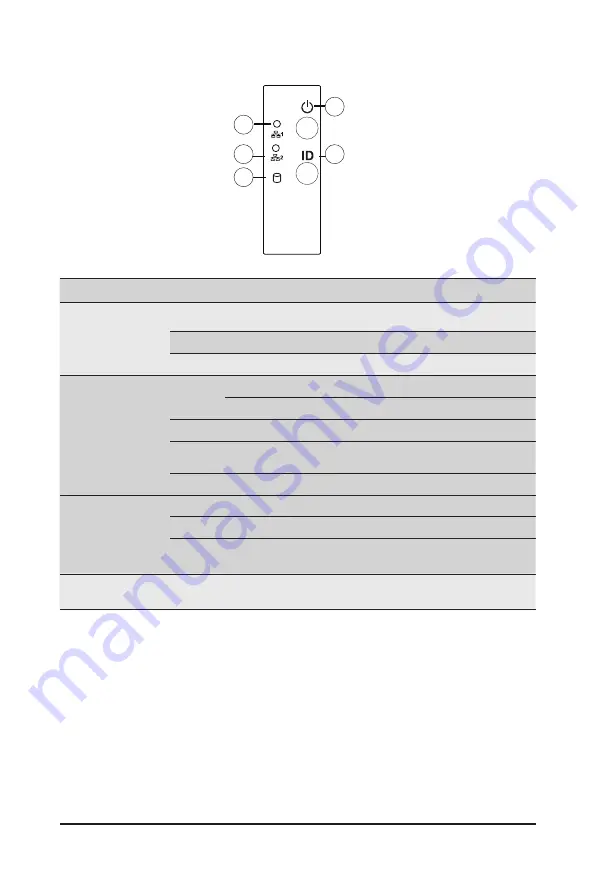
System Appearance
- 19 -
2-3 Front Panel Buttons and LEDs
No. Name
Color
Status
Description
1/2.
LAN1/2
Active/
Link LED
Green
On
Indicates a link between the system and the network or
no access.
Green
Blink
Indicates data trasmission or receiving is occuring.
N/A
Off
Indicates no data transmission or receiving is occuring.
3.
HDD Status
LED
Green
On
Indicates locating the HDD.
Blink
Indicates accessing the HDD.
Amber
On
Indicates HDD error.
Green /
Amber
Blink
Indicates HDD rebuilding.
N/A
Off
Indicates no HDD access or no HDD error.
4.
Power Button
with LED
Green
On
Indicates the system is powered on.
Green
Blink
System is in ACPI S1 slate (sleep mode).
N/A
Off
Indicates system is not powered on or in ACPI S5 slate
(power off) or system is in ACPI S4 slate (hibernation mode).
5.
ID Button
with LED
--
--
Press this button to activate system identification.
1
2
3
4
5
Содержание G292-Z20
Страница 10: ... 10 ...
Страница 27: ... 27 System Hardware Installation 2 2 1 1 3 3 4 4 ...
Страница 35: ... 35 System Hardware Installation 1 2 2 3 4 ...
Страница 37: ... 37 System Hardware Installation 1 2 2 For GPU3 GPU4 1 1 2 2 3 4 ...
Страница 47: ... 47 System Hardware Installation 3 10 Cable Routing System Main Power MB Top Tray Connector System Fan Power ...
Страница 48: ...System Hardware Installation 48 CPU Power MB Top Tray Connector 1 x 3 Power ...
Страница 49: ... 49 System Hardware Installation HDD Backplane Board Signal HDD Backplane Board Signal ...
Страница 51: ... 51 System Hardware Installation SlimLine SAS 2 MB Top Tray Connector Front Panel IO ...
Страница 52: ...System Hardware Installation 52 SMD ...
Страница 56: ...Motherboard Components 56 This page intentionally left blank ...
Страница 62: ...BIOS Setup 62 When Boot Mode Select is set to Legacy in the Boot Boot Mode Select section ...
Страница 67: ... 67 BIOS Setup 5 2 4 1 Serial Port 1 2 Configuration ...
Страница 75: ... 75 BIOS Setup 5 2 8 PCI Subsystem Settings ...
Страница 85: ...BIOS Setup 85 5 2 16 Intel R Ethernet Controller XI350 ...
Страница 149: ...BIOS Setup 149 This page intentionally left blank ...
















































