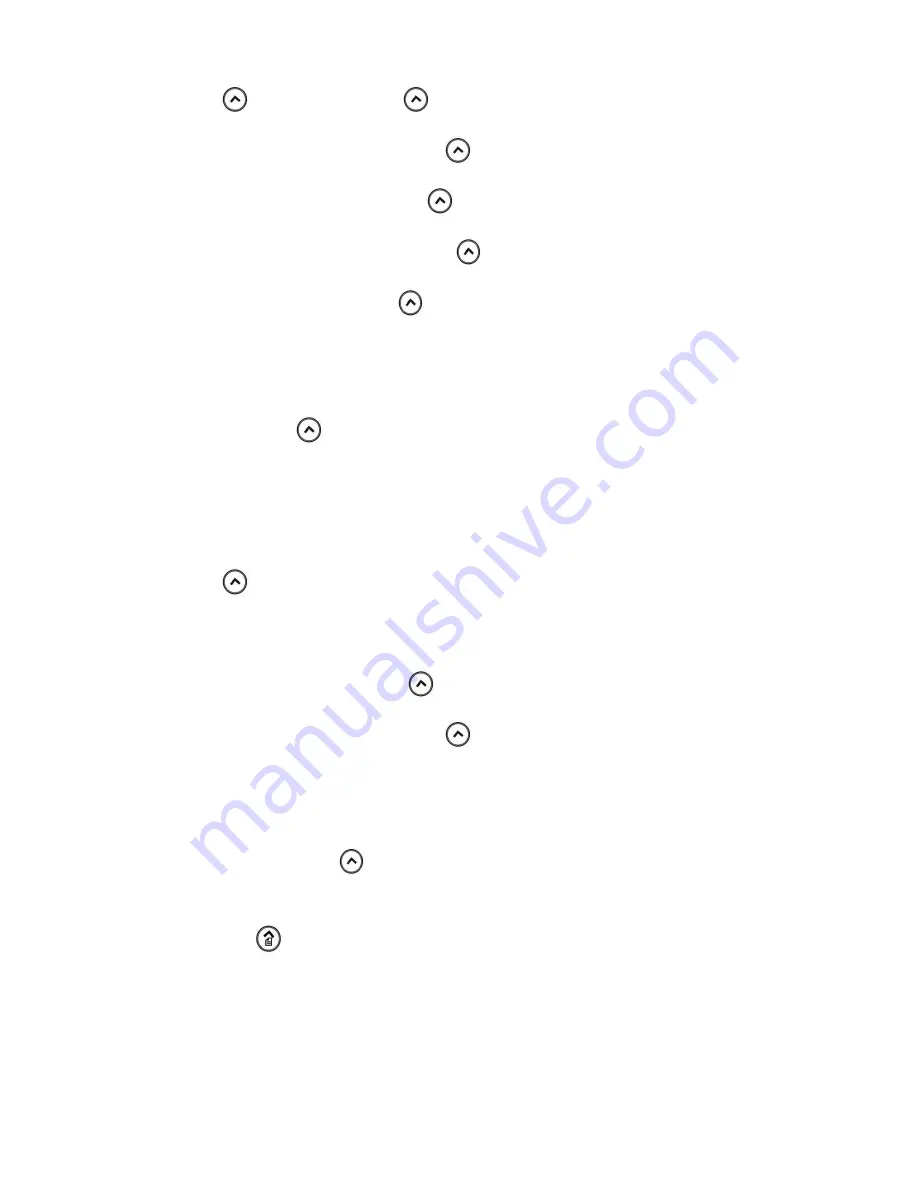
38
Press
+3+5+(Select [Empty])
[SET].
1. Enter a “To do Content” and then press
[OK].
2. Enter a “To do Term” and then press
[OK].
3. Enter a “To do Condition” and then press
[OK].
4. Finish / Process (Saved), press
[SEL].
++Editing the To Do List
If a task is already defined in the To Do List, it is displayed when the To Do List menu option
is selected. Press
to edit the content.
+D-Day
++Setting the D-Day
Press
+ 3+ 6
.
The phone counts how many days, hours and minutes are left for the day on which an
important action is planned to happen or begin.
1. Enter D-Day name and then press
[SEL].
2. Enter D-Day, year, date and then press
[SEL].
++Editing the D-Day
If a task is already defined in the D-Day, it is displayed when you select the D-Day menu
option is selected. Press
[SEL] to edit the content.
TIP:
Press
+ * to check today’s schedule, anniversary, To-do-list, D-day
in the
stand-by mode.
And then
Press
* or Navigation key
if you want to scroll its contents.
+Time Signal






























