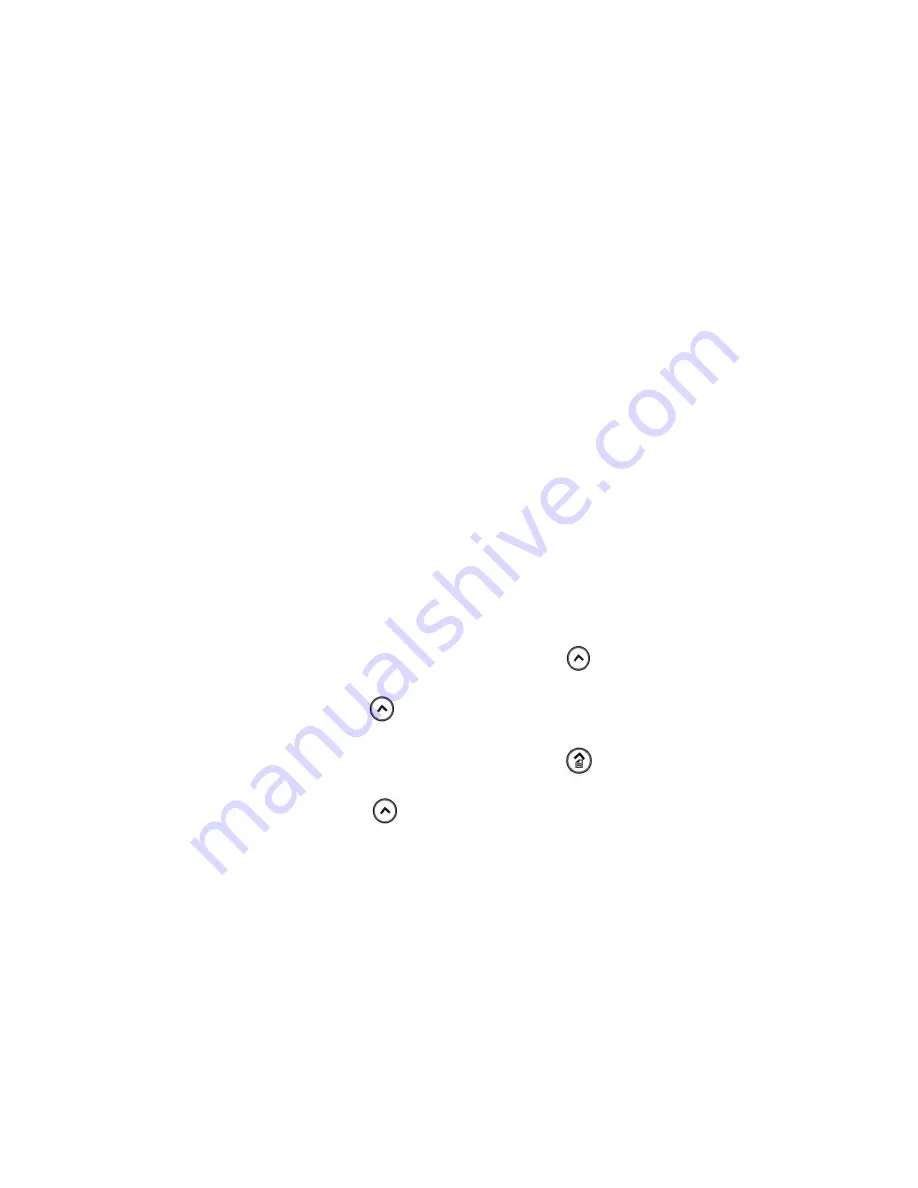
33
+Sending messages
The phone can transmit text messages, pages and store the transmitted messages.
Press
Navigation-down
to open the messaging menu and Press
3
.
You can select the following message menu.
++Send Messages
Press
Navigation-down key+3+1key
in order to send a new message in stand-by mode.
Write the new message and enter its destination phone number, then the desired call back
number.
Or
Press the
Navigation-down key+3+2key
in order to edit and send a previously written
message.
Received messages can be forwarded. To forward, press
Navigation-down +3+3
.
++Numeric Paging
In stand-by mode, press
Navigation-down+3+4.
Enter the desired destination address number and the desired callback number.
++Phone book
In stand-by mode, press
Navigation-down +3+5.
A saved number in the phonebook can be transmitted to a third party.
After searching a desired phonebook memory location, press
[SEL].
To send all information, press
[DONE] when the cursor is at the name field.
To select some part of label, move with Navigation and press
[SEL].
After check the label(s), press
[DONE].
Enter the desired destination phone number and the desired callback number.
++Note
In the stand-by mode press
Navigation-down+3+6
.
You can transmit a saved Personal note in your phone.
To add new contents to Personal note, press Menu + 5+4.
After highlighting desired Memo, enter the desired destination phone number and the
desired callback number.






























