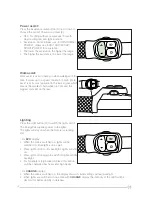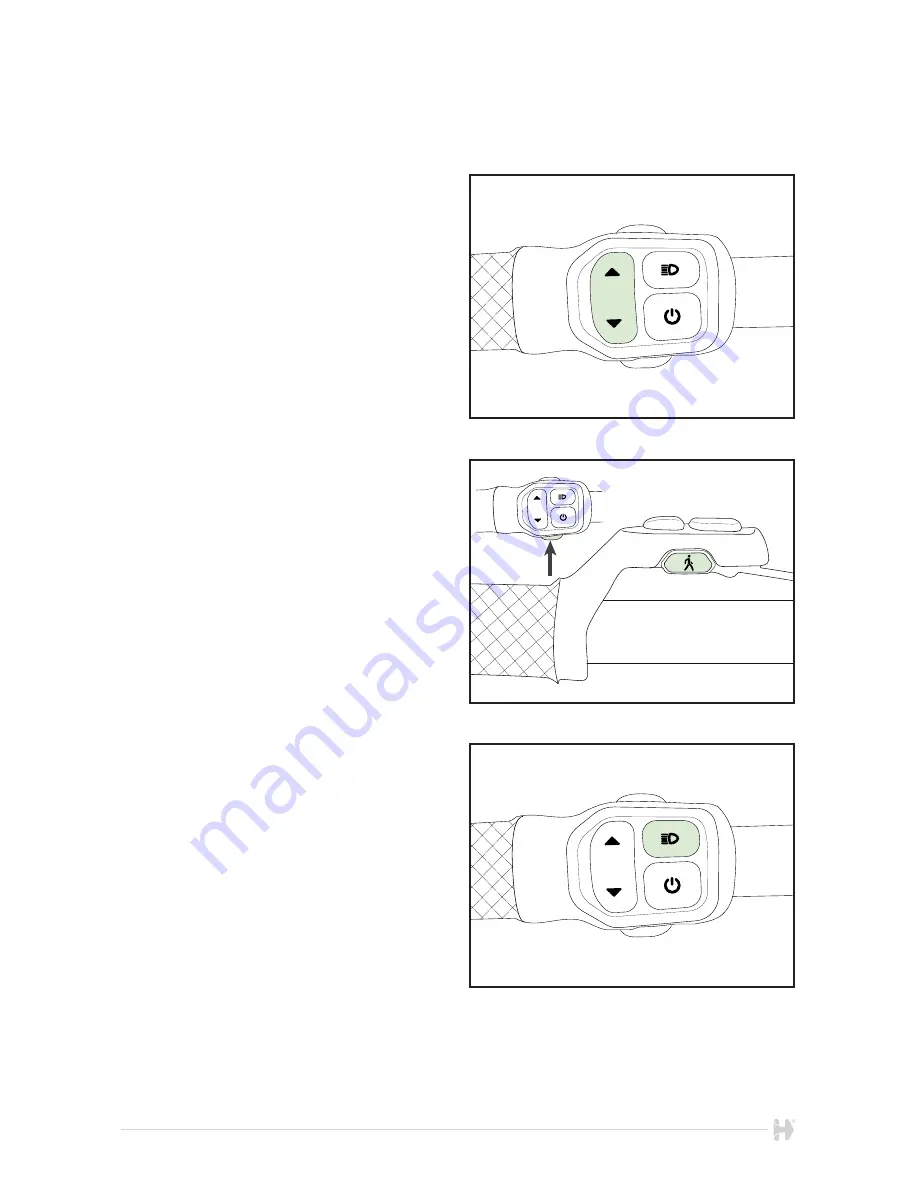
10
Power assist:
Press the Assistance level button (Q) up or down to
choose the correct Power assist level (E).
• OFF: For riding without power assist but with
bicycle computer and light functions.
• Assistance: Some E-bikes use ‘ECO/NORMAL/
POWER’, others use ‘ECO/TOUR/ACTIVE/
SPORT/POWER’ for assistance.
• The lower the assistance, the higher the range.
• The higher the assistance, the lower the range.
Walk assist:
Walk assist is used to help you while walking with the
bike. It works up to a speed of 6km/h / 4mph. Walk
assist is at its most powerful in the lowest gear, which
means the smallest chain wheel up front and the
biggest sprocket on the rear.
Lighting
Press the Light button (R) to switch the lights on/off.
The EnergyPak supplies power to the lights.
The lights will stay on when the bicycle is standing
still.
- For
EVO
display:
• When the bike is switched on, lights will be
switched on. Backlight is on as well.
• Press light button to dim backlight. Lights are still
on.
• Press light button again to switch off light and dim
backlight.
• For S-pedalecs (high speed E-bikes) this button
switches between low beam and high beam.
- For
CHARGE
display:
• When the bike is switched on, the display shows its initial settings without backlight.
• When lights are switched on on a bike with
CHARGE
display, the intensity of the LEDS will be
dimmed for better visibility in darkness.
- - -