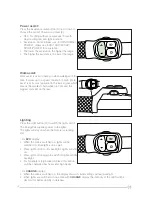ENGLISH
9
EVO display
A Speed
B Units (Km/h or mph)
C Indication settings:
Trip time, distance, average speed, top
speed, ODO (total distance), remaining range,
cadence
D External charge plug (Micro USB)
E Power assist indication
F Bluetooth connection
G Lighting indicator
H EnergyPak charge indicator (bar)
J EnergyPak charge indicator (%)
K Service indicator
A
D
E
J
B
K
H
G
F
C
Charge display
A Speed
B Units (Km/h or mph)
C Indication settings:
Trip time, distance, average speed, ODO
(total distance)
D External charge plug (Micro USB)
E Power assist indication
G Lighting indicator
H EnergyPak charge indicator (bar)
J EnergyPak charge indicator (%)
L Error code indicator
M Power indicator
N Remaining range
B
C
C
N
C
G
L
D
A
E
M
H
J
3.4.2 Settings
On:
Press the ON/OFF button (P) to switch on the
system;
Off:
Press the ON/OFF button (P) for at least three
seconds and release the button to switch off the
system;