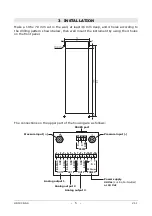HD50CR-AS
- 12 -
V1.1
7
MENU
The menu accessible via the front keyboard allows displaying the instrument infor-
mation and changing operating parameters. The menu is structured in levels, with
main categories and submenus.
To access the menu, you need to enter the
user password
(configurable through the
appropriate menu item) or the
administrator password
(supplied with the instru-
ment and not editable). Entering the user password makes some settings not change-
able.
The instrument exits automatically the menu if no key is pressed for 3 minutes. After
exiting the menu, the password remains active for a few minutes, during which you
may enter the menu again without re-entering the password. It is possible to exit the
menu by disabling immediately the password by performing a password level reset in
the
Password
menu.
To access a menu parameter, proceed as follows:
1.
Press
MENU
, the first digit of the password will blink.
2.
Using
/
keys, set the first digit and confirm (
MENU/
↵
key), the second digit of
the password will blink. Set the remaining digits in the same way.
3.
Using
/
keys, select a main category in the menu and confirm (
MENU/
↵
key).
4.
If the selected main category has a submenu, select the desired item using
/
keys and confirm (
MENU/
↵
key).
5.
Using
/
keys, select the desired parameter: the parameter current setting is
displayed.
6.
To change the selected parameter, if allowed, press
MENU/
↵
, the parameter set-
ting blinks. Use
/
keys to change the setting, then confirm (
MENU/
↵
key).
You can fast forward by keeping
or
key depressed.
To exit the main menu or a sub menu, press ESC key.
If it is not allowed to change a parameter, the notice N/A (Not Available) will appear
when trying to change it.
Menu main category
F100
(DEV INFO): instrument general information
F200
(MEAS MENU): selection of the quantities to be detected
F300
(DISP LOOP VIEW): selection of the quantities to be displayed cyclically
F400
(ALRM MENU): setting of the alarms
F500
(UNIT MEAS MENU): units of measurement
F600
(LOG MENU): logging settings
F700
(AN OUT MENU): setting of the analog outputs
F800
(MODBUS MENU): Modbus settings
F900
(CLK MENU): clock settings
FA00
(PSW MENU): password settings
Fb00
(CAL MENU): calibration settings
Содержание Delta OHM HD50CR-AS
Страница 25: ...HD50CR AS 25 V1 1 Dimensions mm 8 218 151 53 30 70 234 92 8 76 1 5 44 3 1 2 3 3 x4 9 ESC MENU FUNC...
Страница 28: ...HD50CR AS 28 V1 1 NOTES...
Страница 29: ...HD50CR AS 29 V1 1 NOTES...
Страница 30: ...HD50CR AS 30 V1 1 NOTES...
Страница 31: ......