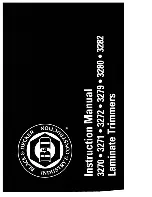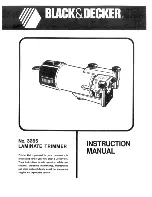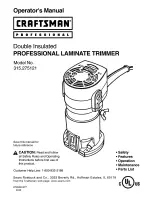Gfp 865DH
February 2018
19
16. Brake Tension Adjustment
1.
Adjust brake tension by turning the Tension adjustment knobs on
top of each supply shaft assembly
2.
Apply only enough brake tension to remove wrinkles from the
vinyl web before it enters the nip rollers
3.
Brake tension should not prevent roll from turning
Note: Excessive brake tension will cause waves, wrinkles,
or a curl in the vinyl
17. Top Rewind Clutch Adjustment
1.
Adjust top liner rewind shaft clutch by turning the Clutch
adjustment knob on the left side cabinet
2.
Apply only enough clutch tension to keep the liner rewind shaft
turning with the supply roll
Note: Excessive clutch tension will cause rewind shaft
to turn faster than the supply roll
Warning Ensure the
safety shield is in place before operating the Laminator.
Operating without the safety shield can cause serious injury
18. Loading Film
1.
Rotate the locking outer sleeve to the open position, aligned with the inner sleeve
2.
Swing the supply shaft out to load position and slide the film roll onto the shaft
Note: If using Liner-in film, the web should come off the bottom of the roll, for Liner-
out film, the web should come off the top of the roll Swing shaft back into position
and rotate locking outer sleeve to the closed position
3.
Align film roll with a number on the supply shaft, positioning the roll in the middle of
the supply shaft