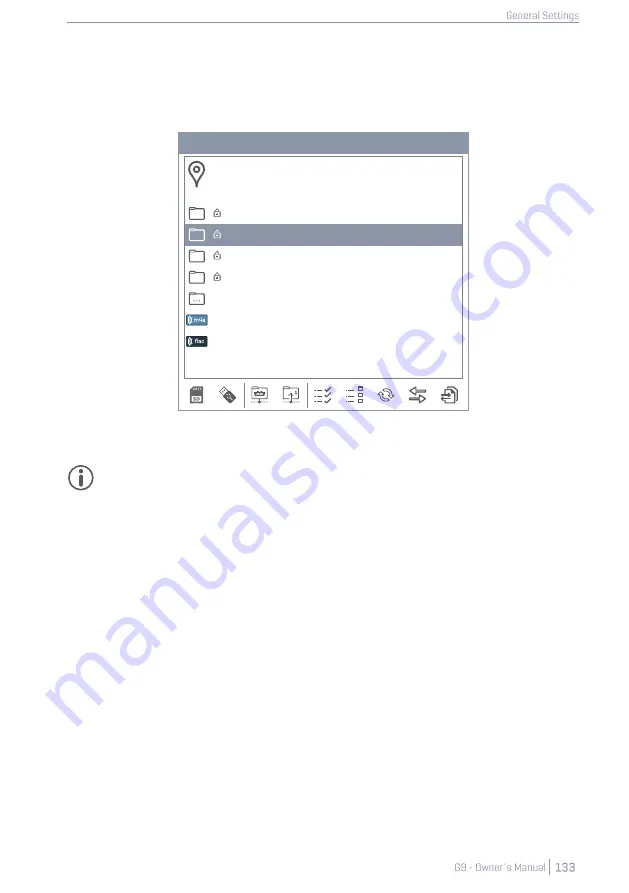
The relevant folder paths are:
•
Firmware:
INTERNAL SD/SYSTEM/Firmware
•
Manuals:
INTERNAL SD/SYSTEM/Manuals
System Folders in File Manager
INTERNAL SD/SYSTEM/
Drumkits
Firmware
Manuals
QuickRecord
Custom User Folder with content
Copied Song in m4a Format.m4a
Flac Audio File.flac
12.4.6.2
U
PDATE YOUR
D
EVICE
Important:
Note that the update routine requires a specific file naming convention and file
extension in order to work correctly. Please
do not rename firmware files
or change their file
extension (*.swu).
12.4.6.2.1
S
OFTWARE
U
PDATE VIA
USB
Proceed as follows:
1.
Extract the downloaded files.
2.
Copy the firmware (edrum_fw_*.swu) to the
ROOT directory
of your USB stick.
3.
Turn off your G9 by pressing the
[Power]
button.
4.
Plug the USB stick into the USB port of the front panel.
5.
Turn the G9 on by pressing the
[Power]
button again and wait for the update to be com-
pleted (pop up with status message).
6.
Remove the USB stick from the USB port.
7.
Tap the
[Reboot]
button in the status message.
Содержание G9
Страница 1: ...CONTENT ...
Страница 2: ......
Страница 3: ......
Страница 4: ......
Страница 5: ......
Страница 6: ......
Страница 7: ......
Страница 8: ......
Страница 9: ......
Страница 10: ......
Страница 20: ...3 ASSEMBLY INSTRUCTIONS 3 1 MOUNT BRACKET ASSEMBLY 3 2 CONNECT YOUR EQUIPMENT TO THE CONSOLE 3 2 1 FRONT PANEL ...
Страница 21: ...3 2 2 REAR PANEL Make sure the power is OFF when connecting the drum module with external devices ...
Страница 46: ......
Страница 70: ......
Страница 86: ......
Страница 97: ...The following table lists all parameters available by component ...
Страница 114: ......
Страница 176: ......






























