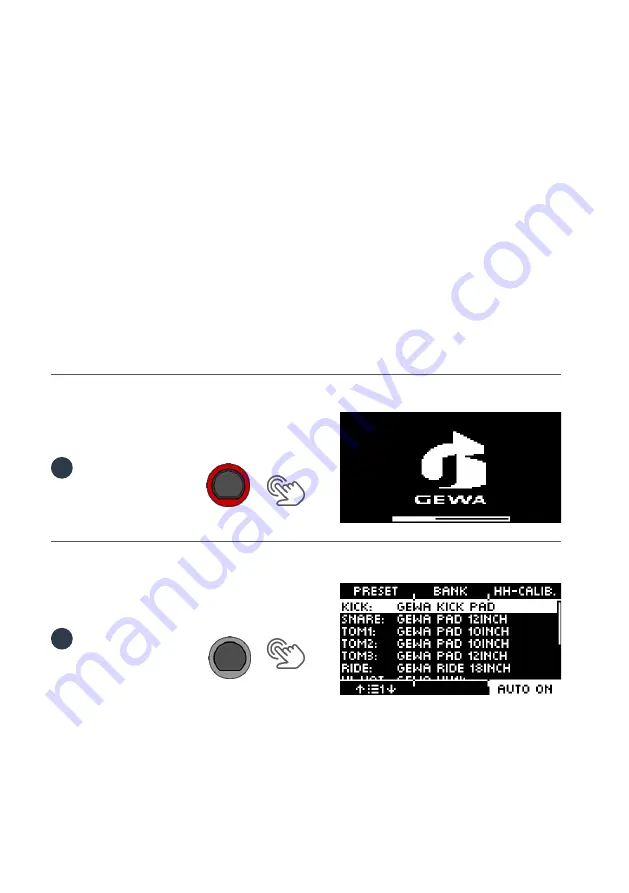
12
|G5 – Owner’s Manual
6.2
T
RIGGER
S
ETUP
Your GEWA Drum Console provides trigger presets for different pad configurations available. If you
have purchased your G5 with a prepacked pad configuration, choose one of the following setups
for satisfactory trigger performance:
GEWA G5 STUDIO I GEWA G5 PRO
Should you use the G5 module with the pad-configurations of the G9, then please select one of the
following trigger presets:
GEWA G9 STUDIO | GEWA G9 PRO 5 | GEWA G9 PRO 6
Follow the safety instructions of sections 1-5 of the Quick Start Guide/Owner´s Manual and proceed
as follows:
Turn on the power by pressing the
[POWER] [P]
button.
[POWER]
press
button
Press the button
[18] [TRIGGER SELECT].
[Trigger
Select]
1
2





































