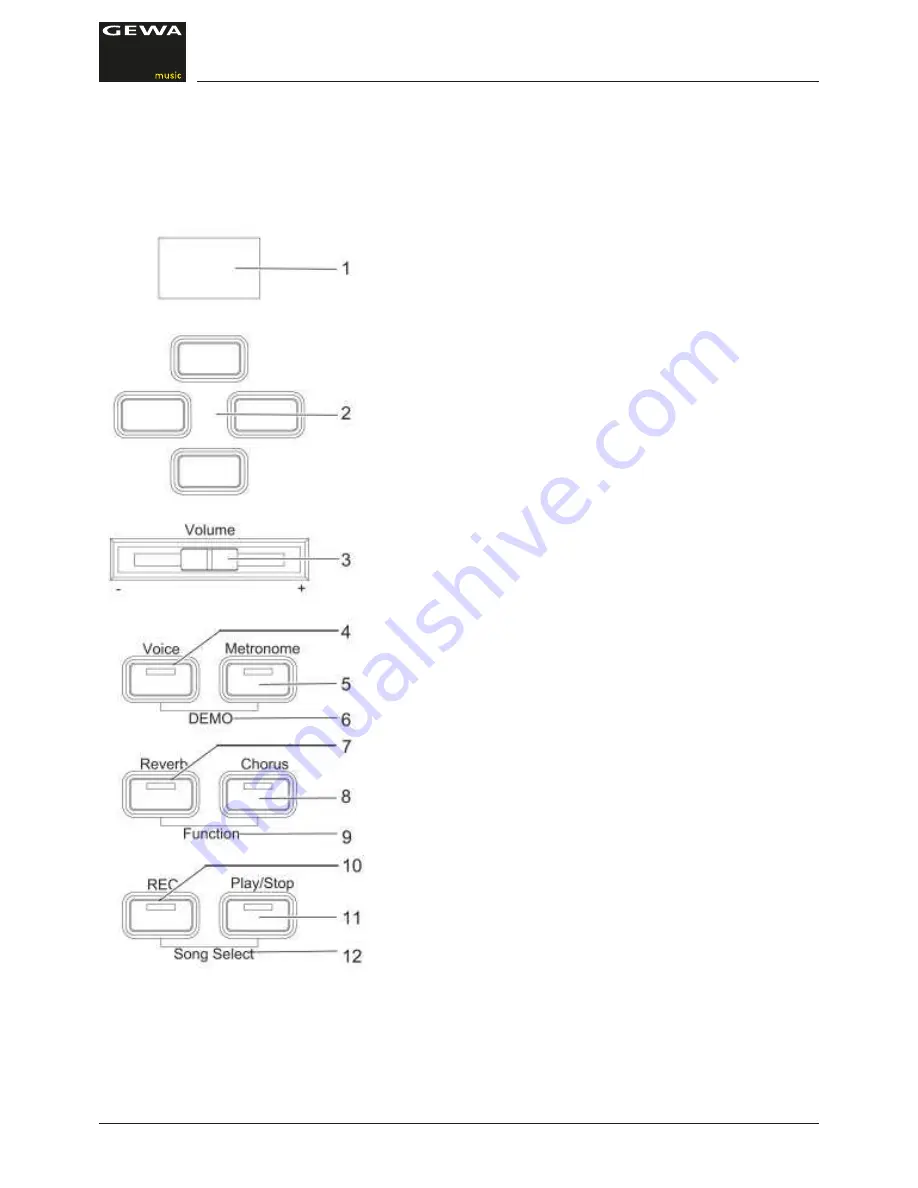
13
P 1
GETTING STARTED
FUNCTION KEYS AND PEDALS
4.2
FUNCTION KEYS AND PEDALS
View A
1 Display
provides settings information.
2 Cursor keys
Navigate through the functions and edit settings.
3 Volume
Set the volume.
4 Voice (only function access)
Select the various sounds of your digital piano
(see Page 17).
5 Metronome (only function access)
Switches the metronome on or off (Page 19).
6 DEMO (only function access)
Press the Voice- and Metronome buttons simultaneously,
to enter the DEMO songs menu (Page 17).
7 Reverb (only function access)
Change and edit the reverb room simulation parameters
(Page 18).
8 Chorus (only function access)
Add DSP (Digital Sound Processing) effects to the sound
(Page 19).
9 Function (only function access)
Activate the Function-Menu to edit settings (Page 20).
10 REC
Start the recording (Page 25).
11 Play/Stop
Start/Stop the playback of the recorded pieces (Page 25).
12 Song Select
Push the REC- and Play/Stop-Keys simultaneously, to
select a recorded song (Page 25).
Содержание DP 220 G
Страница 31: ...31 NOTES ...














































