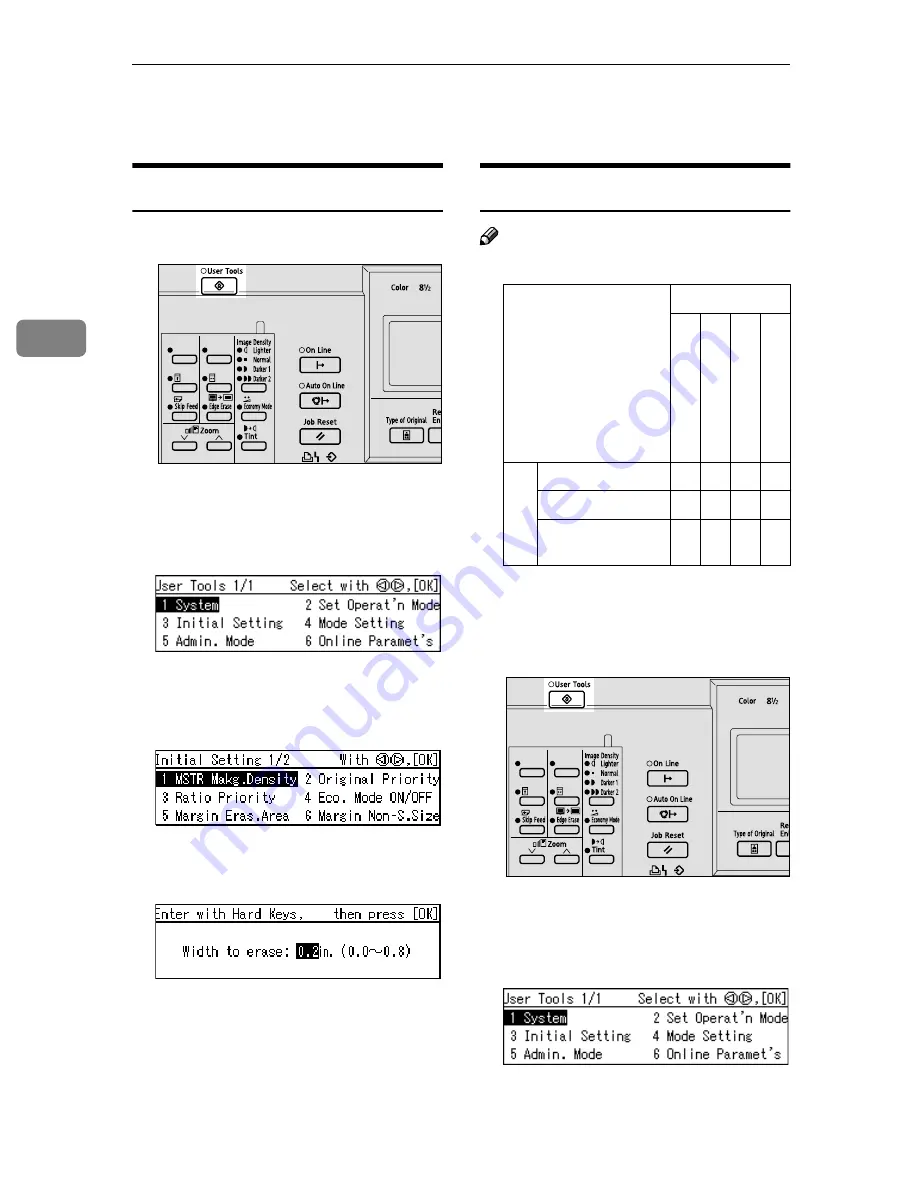
User Tools
80
3
User Tool Menus in Detail
3-5 Edge Erase Area
AAAA
Press the
{{{{
User Tools
}}}}
key.
BBBB
Use the
{{{{
~
~
~
~
}}}}{{{{
}
}
}
}
}}}}
keys to select 3
Initial Setting, and then press the
{{{{
OK
}}}}
key.
CCCC
Use the
{{{{
~
~
~
~
}}}}{{{{
}
}
}
}
}}}}
keys to select 5
Margin Eras.Area, and then press
the
{{{{
OK
}}}}
key.
DDDD
Enter the margin to be erased us-
ing the number keys.
EEEE
Press the
{{{{
OK
}}}}
key.
4-14 No. of Q.Start
Note
❒
The defaults are as follows:
*1
(10 – 18
°
C, 50 – 64.4
°
F)
*2
(18 – 28
°
C, 64.4 – 82.4
°
F)
*3
(28
°
C – , 82.4
°
F –)
AAAA
Press the
{{{{
User Tools
}}}}
key.
BBBB
Use the
{{{{
~
~
~
~
}}}}{{{{
}
}
}
}
}}}}
keys to select 4
Mode Setting, and then press the
{{{{
OK
}}}}
key.
ZLKS084N
Time interval
0
– 2 h
o
u
rs
2
– 4 h
o
u
rs
4
– 24
h
o
u
rs
Mor
e tha
n
24
hour
s
Te
mpe
ra
tur
e
Low Tmp.
*1
0
2
3
3
Normal Tmp.
*2
0
0
2
3
High Tmp.
*3
0
0
2
3
ZLKS084N
Содержание 3560DNP
Страница 2: ...Type for CP6244 LDD145 JP4500 3560DNP Printed in Japan EN USA C249 8697 ...
Страница 26: ...8 ...
Страница 33: ...After Printing 15 1 G G G G Close the paper delivery tray H H H H Turn off the main switch ZBHH051E ZFRH100E ...
Страница 78: ...Operation 60 1 ...
Страница 88: ...Optional Functions 70 2 ...
Страница 134: ...Troubleshooting 116 5 ...






























