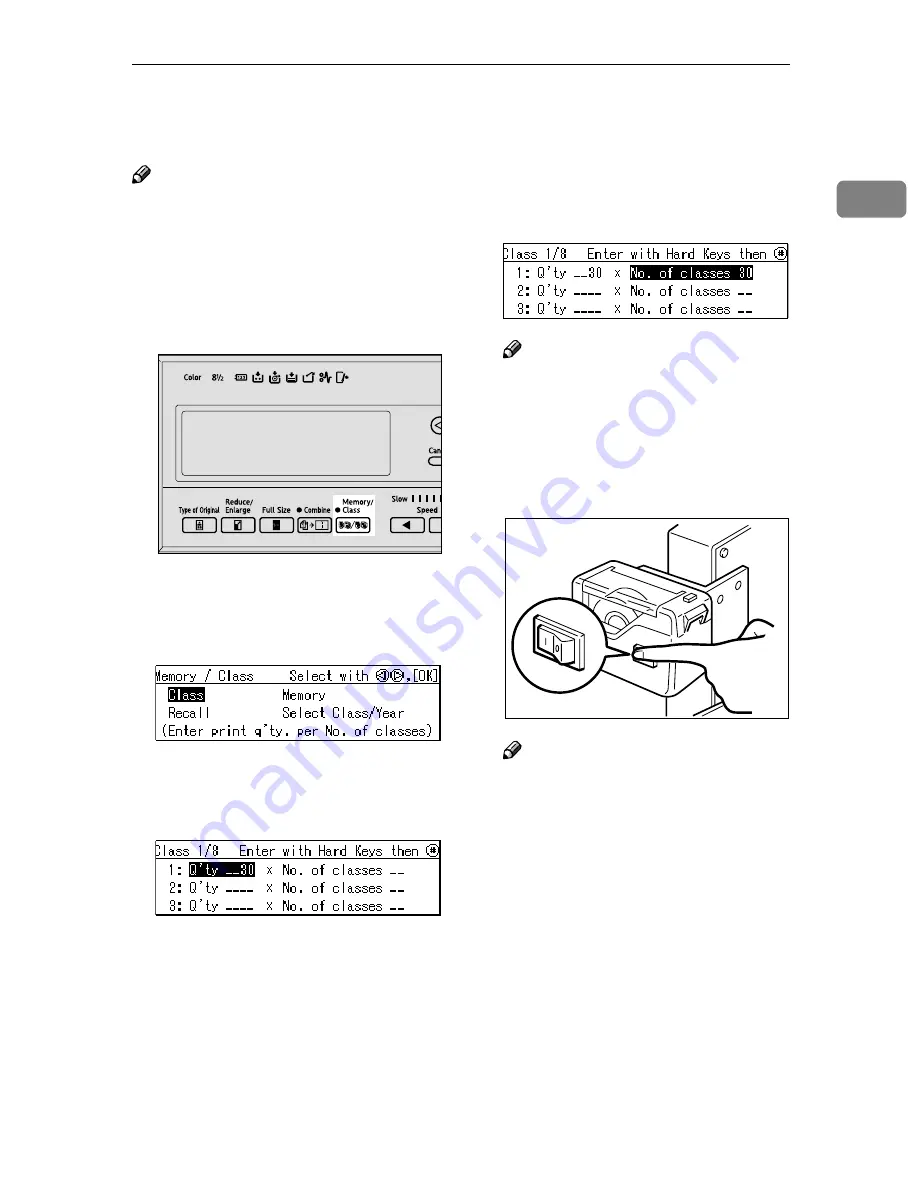
Class Mode
43
1
Class Mode
Note
❒
You can print for up to 24 combi-
nations of number of prints and
number of classes.
❒
The maximum possible number of
classes in one combination is 99.
AAAA
Press the
{{{{
Memory/Class
}}}}
key.
BBBB
Use the
{{{{
~
~
~
~
}}}}{{{{
}
}
}
}
}}}}
keys to select
Class, and then press the
{{{{
OK
}}}}
key.
CCCC
With the number keys, enter the
desired number of prints, and the
press the
{{{{
q
q
q
q
}}}}
key.
DDDD
With the number keys, enter the
desired number of classes, and
then press the
{{{{
q
q
q
q
}}}}
key.
Note
❒
Repeat Steps
C
to
D
as desired.
EEEE
Press the
{{{{
OK
}}}}
key.
FFFF
If you are using the optional tape
dispenser, turn on the tape dis-
penser switch.
Note
❒
The optional tape dispenser au-
tomatically feeds out strips of
paper to separate each group of
prints.
GGGG
Set your original.
ZLKS052N
TSLP013E
On
Off
Содержание 3560DNP
Страница 2: ...Type for CP6244 LDD145 JP4500 3560DNP Printed in Japan EN USA C249 8697 ...
Страница 26: ...8 ...
Страница 33: ...After Printing 15 1 G G G G Close the paper delivery tray H H H H Turn off the main switch ZBHH051E ZFRH100E ...
Страница 78: ...Operation 60 1 ...
Страница 88: ...Optional Functions 70 2 ...
Страница 134: ...Troubleshooting 116 5 ...
































