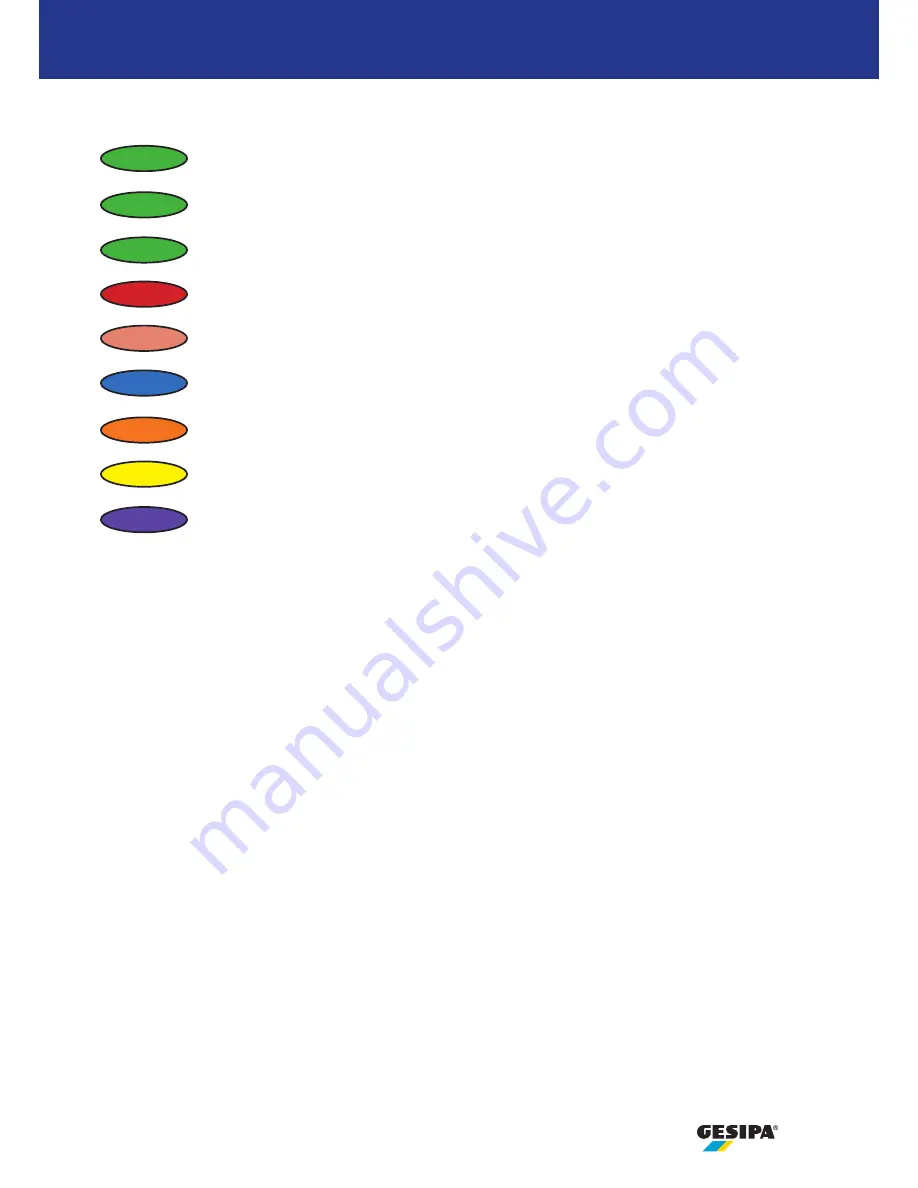
21
Standard setting with the setting process assistant
4. Tool control
4.4.2 Tilt sensor
Activating the tilt sensor ensures that the iBird
®
Pro has to be tilted back after each riveting pro-
cess (approx. 75-105°). This ensures that the mandrel is disposed of into the spent mandrel cont-
ainer. Otherwise, the tool is not released for the next riveting process.
For rivet positions upwards (approx. 75-105°), the next riveting process is released immediately.
4.5 Assistance
Tapping the online help function activates the corresponding display for each action (not available
for iOS).
OK riveting process
Job list next riveting Not OK
Job list processed OK
NOK riveting process
Return stroke
WiFi
Fault
Maintenance required
Teach-in mode
2x green
3x green
3x red
green
red (bright)
blue
orange
yellow
purple





































