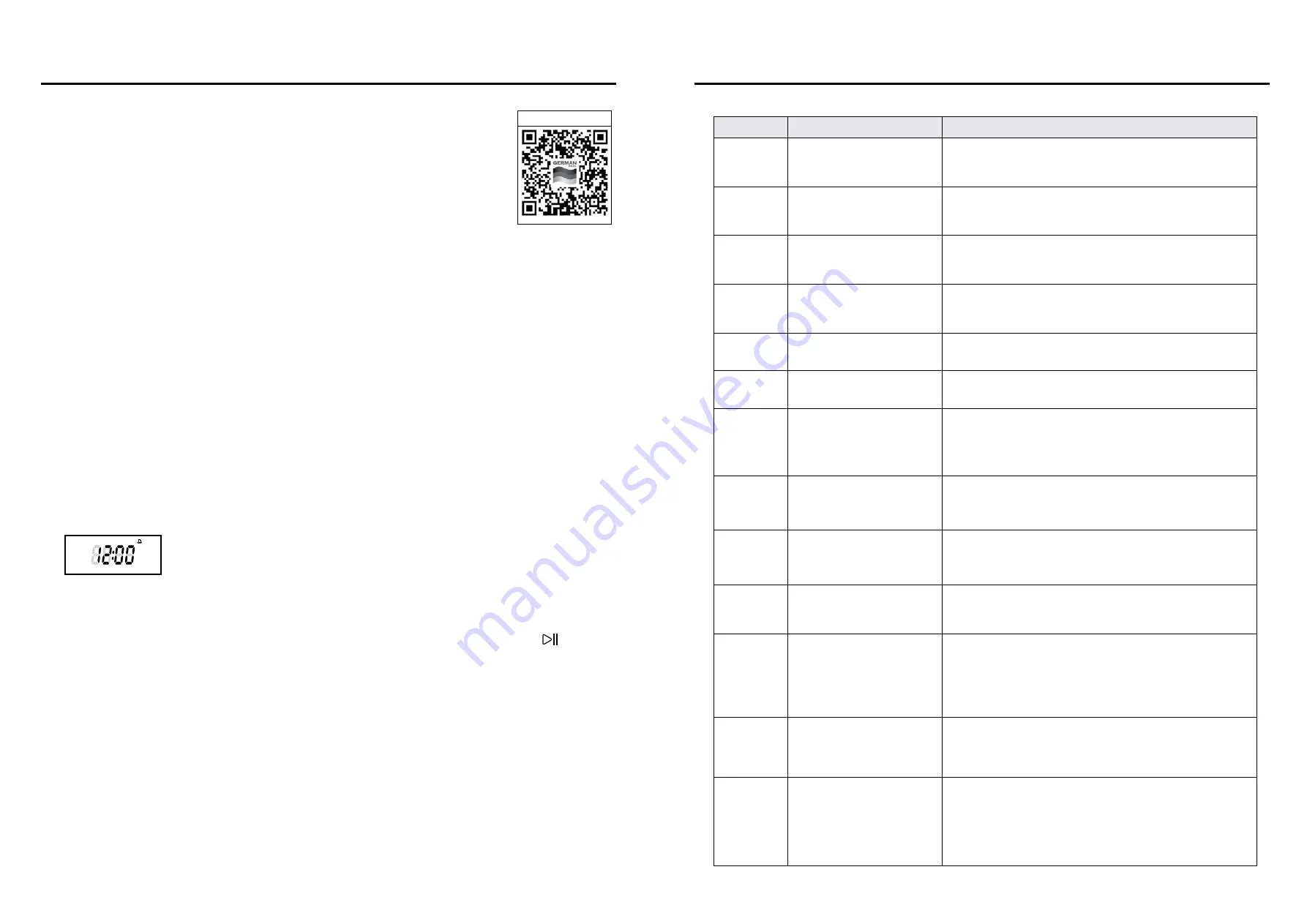
P.14
P.15
6. Clean and Maintenance
7. Troubleshooting
1. Please turn off the steam oven and unplug the power cord from the outlet before
cleaning the interior.
2. Do not clean the bake ware surface with a metal tool or sharp object because
there is a non-stick coating on the surface.
3. Please keep the interior clean frequently. When food or grease is splashed onto
the inner surface wall, it can be wiped with a damp cloth. Do not clean with a hard
substance. If the inner wall of the oven is dirty, user can use a clean cloth with dish
soap to clean.
4. It is recommended to use the pure water or distilled water for the cooking with the steam oven. If
the tap water is used for an extended period of time, there will be scaling residue on the inner walls.
5. The water tank shall be checked regularly. If necessary, the water tank shall be taken out
horizontally. The water tank must be cleaned and wiped gently with a soft cloth. After the wiping or
cleaning of the inner wall, the water tank shall be put back to its original place.
6. After the cooking is completed, the residual water in the water holder shall be removed.
7. The sealing surface of the oven door shall be cleaned frequently and wiped with a soft dry cloth.
8. If the steam oven is not used for a long time, the outlet plug must be unplugged. The interior shall
be cleaned and then the steam oven shall be placed in a dry environment without a corrosive gas.
9. The product must be repaired by a certified technician in case of any failure. Do not disassemble by
yourself.
10. Do not clean the glass of oven door with a rough detergent or a sharp metal scraper because it
may lead to the damaging of the glass.
11. The power cord shall be unplugged when cleaning the interior or replacing the bulb.
12. Do not use the steam cleaner.
Descaling Function:
When the accumulated working time of heating elements of evaporating heater reaches 100 hours,
the system will remind the user to remove the scale from the evaporating heater (user can also start
the descaling function automatically). At this moment, the descaling icon on the screen will flash.
The user can use the automatic descaling function of the steam oven.
1. Distilled water and descaling agent (citric acid or white vinegar recommended) are mixed in a ratio
of 1:8 and the mixture is poured into a water tank.
2. After closing the oven door, select the Remove scale function and press the ENTER key “ ” to
start the descaling work.
3. The time is 50 minutes. When the countdown reaches 20 minutes, the user should pull out the
water tank to discharge the detergent and replace the distilled water. When reciprocating to 10
minutes, the water should be replaced again.
Clearing Water Scale
1. If you realize that the steam emission is slower than before or not as smooth, or if the steam is
found to have white powdery residues, try adding citric acid or white vinegar to the storage tank,
and then start the steam oven to remove the scale from the pipe. After performing these steps
normal operation should resume. If the amount of water scale is too high, perform this procedure
repeatedly. After the procedure(s), it is recommended to run the oven once with pure water.
2. If the product does not emit steam at all, it is likely that the pipe has been seriously clogged due to
excessive accumulation of scale, so the steam is unable to pass through. Contact the maintenance
personnel for repair as soon as possible.
3. It is recommended that the user perform the above-mentioned descaling procedure every one and a
half to two months.
Code
Er1
Er2
Er3
Er4
Er7
Er8
No display
on the
screen
Oven lamp
does not
light up
Exhaust fan
does not
work
No response
from the
button
No steam
Steam oven
does not
work
Steam
leakage
from oven
door
Possible Causes
Open circuit for top sensor
Short circuit for top sensor
Open circuit for down
sensor
Short circuit for down
sensor
Open circuit for evaporating
heater sensor
Short circuit for evaporating
heater sensor
1. Check whether the power
supply plug is plugged;
2. Display panel in poor
contact
1. Oven lamp is damaged
2. Poor contact
1. Poor contact
2. Fan is damaged Poor
contact
PCB is failed or damaged
1. Water pipe is blocked
2. Evaporator heater is
damaged
3. Water intake system is
damaged
1. Door is not closed tightly
2. Poor contact of door
control switch
1. Door is not closed in place
2. Door sealant is off or
damaged
3. Door structure isdamaged
or not assembled in place
Solution
Stop operation, open the oven door and allow the
interior to cool down for 10 minutes, and then restart it
or contact the customer service.
Stop operation, open the oven door and allow the
interior to cool down for 10 minutes, and then restart it
or contact the customer service.
Stop operation, open the oven door and allow the
interior to cool down for 10 minutes, and then restart it
or contact the customer service.
Stop operation, open the oven door and allow the
interior to cool down for 10 minutes, and then restart it
or contact the customer service.
Contact the customer service department for repair
Contact the customer service department for repair
1. Re-start
2. Contact the customer service department for repair
1. Replace or contact the customer service department
for repair
2. Contact the customer service department for repair
1. Replace or contact the customer service department
for repair
2. Contact the customer service department for repair
Contact the customer service department for repair
Contact the customer service department for repair
1. Re-close the oven door
2. Contact the after-sales department for repair
Contact the customer service department for repair
Watch the video clip



































