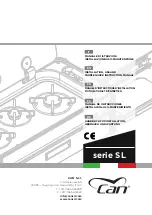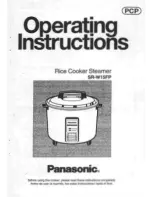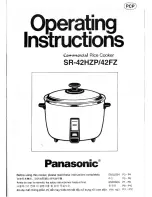Operating Instructions
P.9
Notice Before Use
Starting-Up
Residual Heat Indication
After switching off a heating zone or the complete stop of the hob, the heating zones can be hot from the used
pots and pans. The cooktop will indicate [ H ] on the display.
The symbol [ H ] disappears when the heating zones may be touched without danger.
As far as the residual heat indicators are on, don’t touch the heating zones and don’t put any heat sensitive
object on them.
There are risks of burn and fire.
Power Booster
The Booster function allows you to boost the power of the selected cooking zone for a maximum of 5 minutes.
Start up / switch off the hob:
Action
Control panel
Display
To start
Press key
2 x [ - ] are displayed
To stop
Press key
Nothing or [ H ]
Start up / switch off a heating zone:
Action
Control panel
Display
Zone selection
Press selected zone
[ 0 ] is blinking
To set (adjust the power)
Slide on the “SLIDER” or press [ + ] and [ - ]
[ 0 ] to [ 9 ]
To stop
Slide to [ 0 ] on “SLIDER” or press [ - ] until [ 0 ]
[ 0 ] or [ H ]
If no action is made within 5 seconds the electronic returns in waiting position.
Activating the booster function :
Action
Control panel
Display
Zone selection
Press selected zone
[ 0 ] is blinking
Activate booster function
Press key
[ P ] is displayed on the selected zone
Deactivating the booster function :
Action
Control panel
Display
Zone selection
Press selected zone
[ P ] is blinking
Deactivate booster function
Press key
[ 9 ] is displayed on the selected zone
Содержание DIH-146DB
Страница 16: ...請即進行保用登記 有關保用條款細則 請看本說明書最後一頁 ...
Страница 30: ...P 30 Notes ...