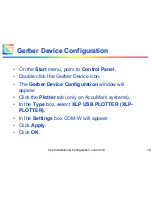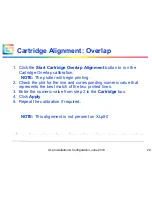29
XLp Installation & Configuration, June 2010
Cartridge Alignment: Overlap
1. Click the
Start Cartridge Overlap Alignment
button to run the
Cartridge Overlap calibration.
NOTE:
The plotter will begin printing.
2. Check the plot for the line and corresponding numeric value that
represents the best match of the two printed lines.
3. Enter the numeric value from step 2 in the
Cartridge
box.
4. Click
Apply
.
5. Repeat the calibration if required.
NOTE:
This alignment is not present on XLp50
Содержание XLp
Страница 5: ...5 XLp Installation Configuration June 2010 Overview Technical Specifications...
Страница 17: ...17 XLp Installation Configuration June 2010 Software installation...
Страница 19: ...19 XLp Installation Configuration June 2010 Gerber Device Configuration Select this plotter type...
Страница 41: ...41 XLp Installation Configuration June 2010 Components left side...
Страница 42: ...42 XLp Installation Configuration June 2010 Components Operator Side...
Страница 43: ...43 XLp Installation Configuration June 2010 Questions...