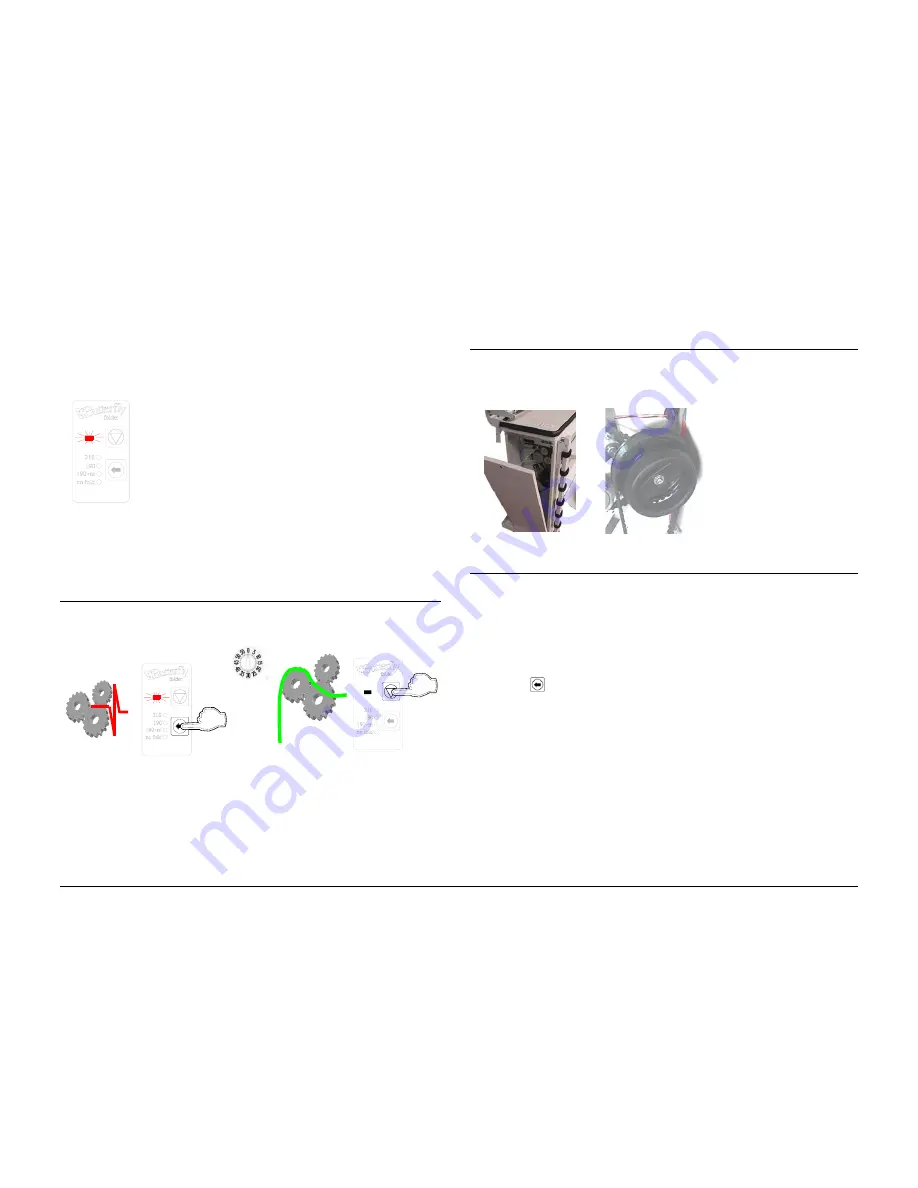
September 2010
Manuale Operatore Piegatrice Mondial
9
Jams removals
When a jam occurs inside the folder are emitted two
sounds each 30 seconds about and the led near the reset
key flashes on the Control Panel.
Perform, firstly, the Manual Eject Procedure below described in oder to
remove the paper jammed automatically.
Manual Eject Procedure
Press the arrow key for 5-10 seconds to get out the copy, the folding
rolls will actuate to eject the paper jammed.
If the Procedure above does not work it is necessary to perform the
manual procedure.
Manual Removing
Should it is not possible remove the jam with the manual Eject Procedure
the paper has to be removed manually through the operator access areas
below showed:
Turn off the folder and
pull the left lateral door.
then operate with the
handle.
If The Jam Persist
If the alarm persists this means that there are in the folder internal path
paper strips residual; it is necessary, in this case, feed and process a large
and thick copy that, manually ejected drags with it any paper strips
residual.Proceed as explained below:
1) Check the upper folding pocket by feeding at the folder entry a large
and thik copy (exaplme an A0 folded into two panels) and press the
arrow key
advancing the copy until it is put down. Verify that with
the copy advancing get out also paper strip and clean them.
2) Check the lower folding pocket by repeating the previous operation
but this time, when the paper is visible on the back of the folder stop
pressing the key and proceed manually with the handle counter
clockwise until the copy is out. Verify that with the copy advancing get
out also paper strip and clean them.













