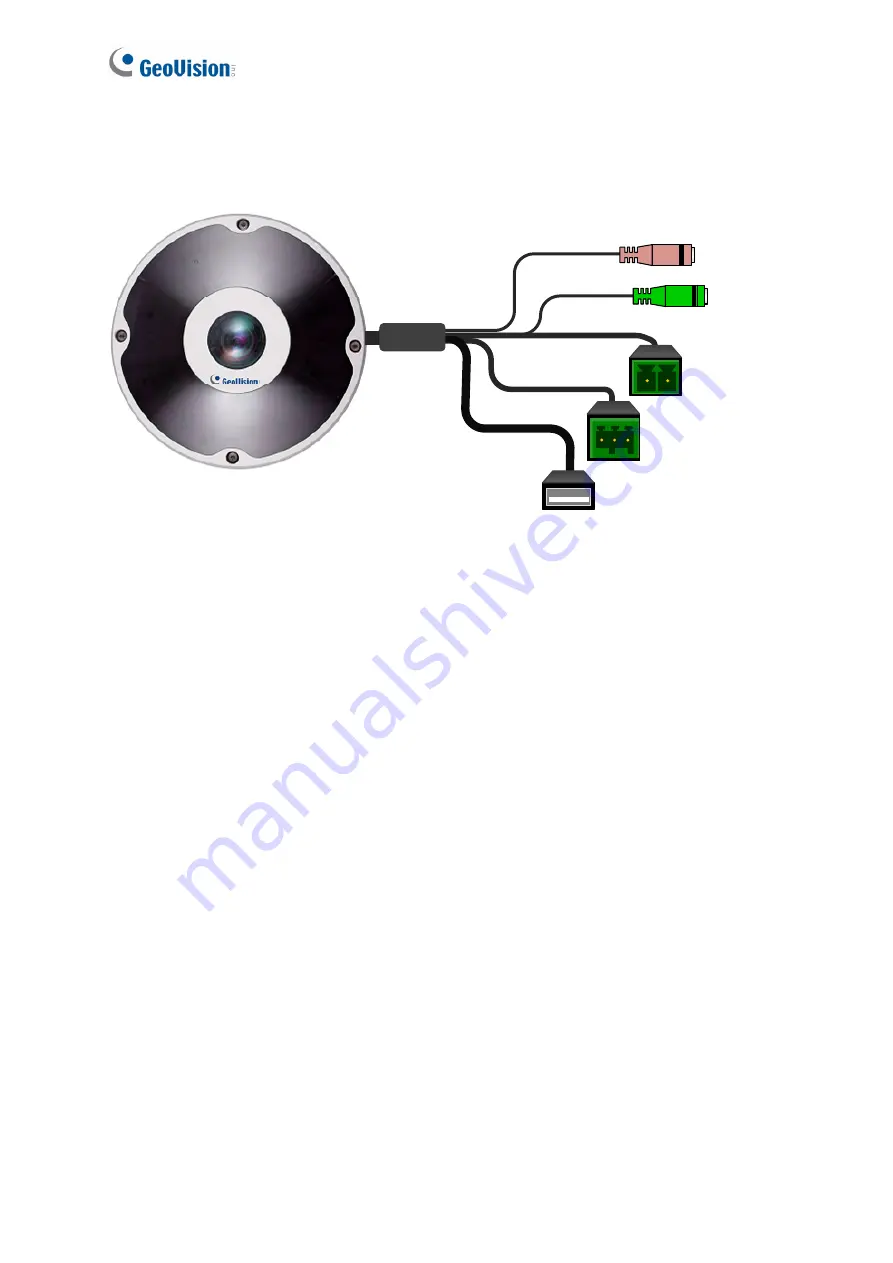
42
1.7.6 GV-FER12203
The GV-FER12203 comes with a data cable that allows you to connect to the power adapter,
WiFi adapter, microphone, speaker, and any I/O devices.
Audio Out
Digital I/O
USB
DC 12V / AC 24V
Audio In
* USB storage devices are
currently not supported
Figure 1-47
Connecting to Power
There are two ways to supply power to the camera:
z
Use a Power over Ethernet (PoE) adapter to connect the camera to the network, and
the power will be provided at the same time. See “Power over Ethernet” in
Specifications later in this manual before purchasing a PoE adapter.
z
Plug the power adapter to the terminal block on the data cable.
Содержание FER521
Страница 53: ...Introduction 39 1 5 Secure the PoE converter to the ceiling with 3 self prepared screws Figure 1 42 ...
Страница 88: ...74 Audio Configure You can enable the microphone and speaker and adjust the audio volume Figure 3 20 ...
Страница 96: ...82 4 1 1 Video Settings Figure 4 2A ...
Страница 97: ...Administrator Mode 83 4 Figure 4 2B ...
Страница 152: ...138 Figure 4 38 2 ...
















































