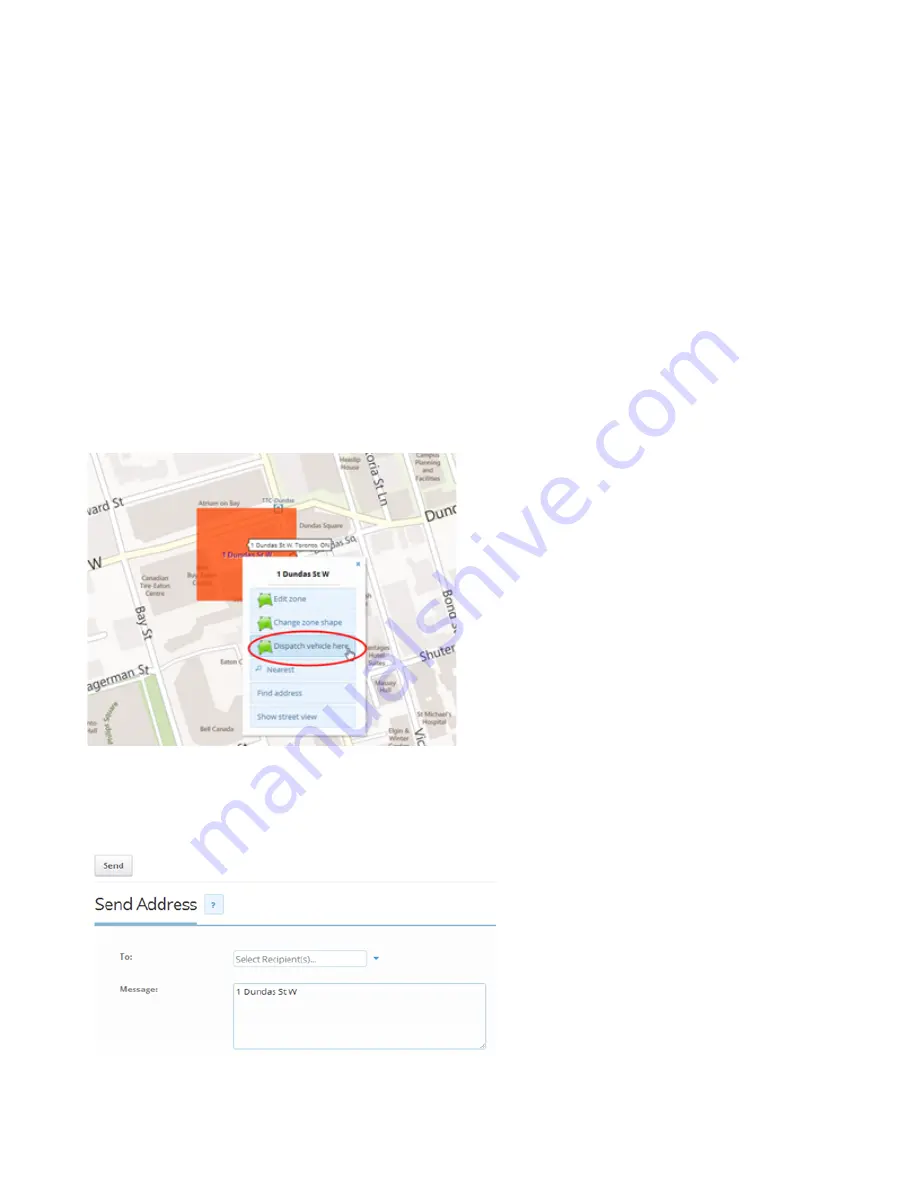
Dispatch
Overview
Geotab offers an intuitive way to dispatch members of your mobile team to and from job
sites in real time. You can easily dispatch new jobs, pickups and drop off locations, zones
or entire routes to your Garmin equipped vehicles.
Note: A Garmin device can be added to a Geotab GO6 or Geotab GO4v3 Device. Not every Garmin
model works with of all the features Geotab offers. Contact your authorized reseller to purchase
the necessary hardware.
Dispatching vehicles to zones
To send a zone you’ve created to a vehicle, find that zone either by using the map or by
searching for it. Once the zone is displayed, simply select it. The zone options menu is
now displayed, select Dispatch vehicle here.
When creating a dispatch request, you can select one or more vehicles to receive the
request. Those drivers can optionally receive text messages you specify which include
additional instructions about the job.
50






























