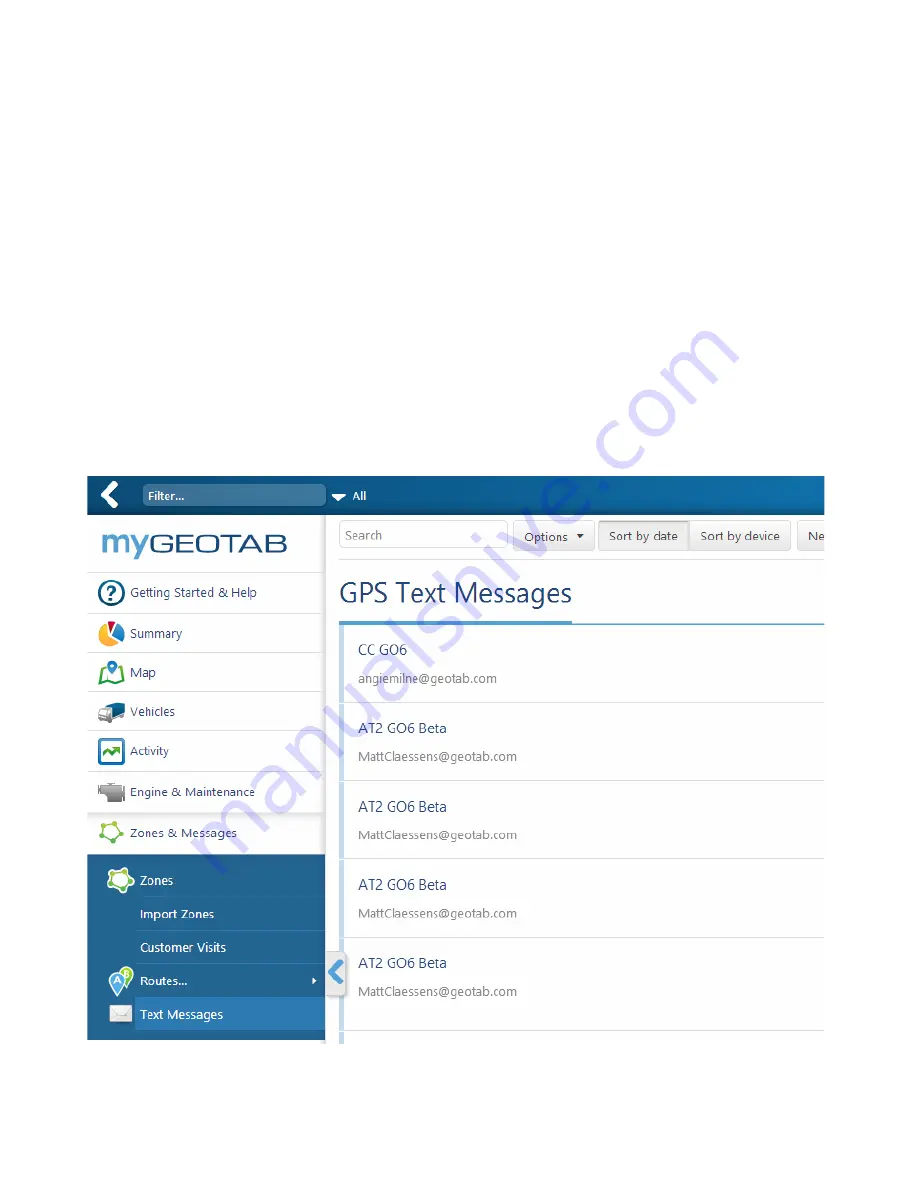
Messaging
Overview
Geotab works with Garmin in-vehicle navigation devices to allow seamless two-way text
message communication from the web with the driver. Messages sent to drivers appear
as alerts and can be answered using unobtrusive, single tap responses for acceptance
and acknowledgement of new jobs and tasks.
Note: A Garmin device can be added to a Geotab GO6 or Geotab GO4v3 Device. Not every Garmin
model works with of all the features Geotab offers. Contact your authorized reseller to purchase
the necessary hardware.
Messaging hub
You can access messaging by selecting
Zones & Messages
from the left hand side
options. From there, select
Text Messages
. This screen allows you to review and report
on historic messages sent and received through Geotab.
Sending a text message
46






























