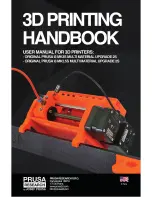Premium 1.56DOF/1.5HF6DOF Device Guide
H-1
A
PPENDIX
: W
ORKING WITH
P
INCH
E
ND
E
FFECTORS
Appendi
x
Appendix: Working with Pinch
End Effectors
The Phantom 6 DOF family of haptic devices enables attaching interchangeable end
effectors that provide pinch functionality. There are two pinch-capable grips: thumb-pad
and scissors (examples available in the following pages).
Requirements
•
A Pinch-capable Phantom Premium device (1.5 6DOF, 1.5HF 6DOF)
•
The most recent version of the Phantom Device Driver (PDD).
•
OpenHaptics v2.x BETA.
Pinch end effectors will not work with OpenHaptics
v2.0.
•
Windows XP, Vista or Windows 7 (32 or 64-bit)
Specifications
•
Range of Motion: 0 to 30 degrees
•
Digital Encoder: +/- 2% linearity potentiometer
•
Force Feedback: None
Installing or Removing the End Effectors
Follow the instructions below to install or remove the Pinch end effectors (thumb-pad and
scissors).
Installing the End Effector
1
Remove the end cap by opening the end clip and carefully sliding out the cap.
2
Align the male connector of the end effector with the female end of the 6 DOF handle
and push to insert it. Make sure that the vertical edge of the end effector connector
aligns with the vertical edge of the 6 DOF handle connector.
3
Close the end clip tightly to keep the end effector in place.
Содержание Geomagic Phantom Premium 1.56DOF
Страница 1: ...Premium 1 56DOF 1 5HF6DOF Device Guide ...
Страница 4: ...Premium 1 56DOF 1 5HF6DOF Device Guide ...
Страница 6: ...ii Premium 1 56DOF 1 5HF6DOF Device Guide PREFACE ...
Страница 18: ...1 4 Premium 1 56DOF 1 5HF6DOF Device Guide 3 USING THE PHANTOM PREMIUM DEVICE Using the Motors ...
Страница 20: ...A 2 Premium 1 56DOF 1 5HF6DOF Device Guide APPENDIX TROUBLESHOOTING ...
Страница 22: ...B 2 Premium 1 56DOF 1 5HF6DOF Device Guide APPENDIX CUSTOMER SUPPORT ...
Страница 28: ...D 4 Premium 1 56DOF 1 5HF6DOF Device Guide APPENDIX MAXIMIZING POSITIONING ACCURACY ...
Страница 30: ...E 2 Premium 1 56DOF 1 5HF6DOF Device Guide APPENDIX CONFIGURING MULTIPLE DEVICES ...
Страница 34: ...F 4 Premium 1 56DOF 1 5HF6DOF Device Guide APPENDIX INSTALLING REMOVING THE ENCODER GIMBAL ...
Страница 36: ...G 2 Premium 1 56DOF 1 5HF6DOF Device Guide APPENDIX POWER SPECIFICATIONS ...
Страница 40: ...H 4 Premium 1 56DOF 1 5HF6DOF Device Guide APPENDIX WORKING WITH PINCH END EFFECTORS ...
Страница 42: ...I 2 Premium 1 56DOF 1 5HF6DOF Device Guide APPENDIX DEVICE SPECIFICATIONS ...