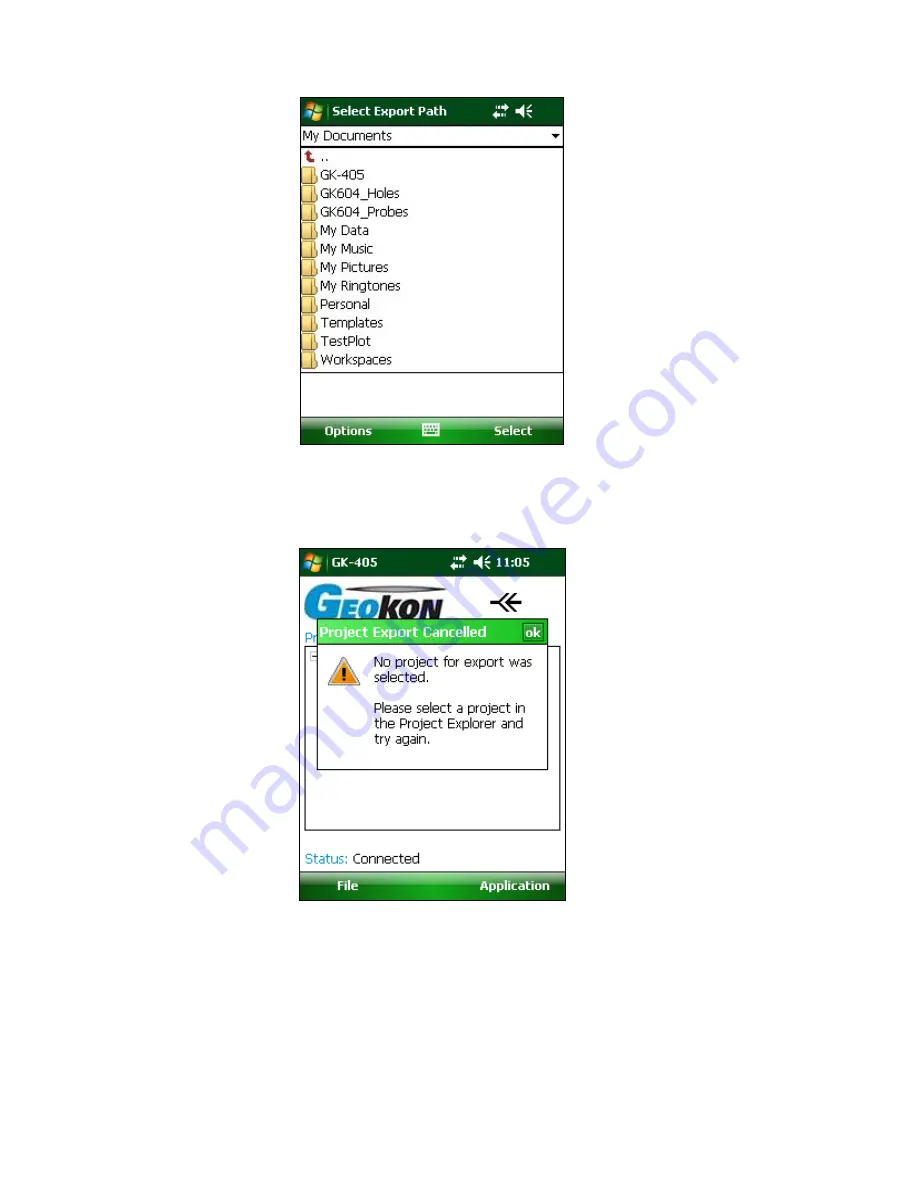
40
Figure 65 - Export Path Selection Window
If no project is selected in the Project Explorer, an error message will be displayed
(Figure 66).
Figure 66 - No Project Selected Error
3.6.3 Import Menu
The Import Menu is used to import Project Explorer element settings that were
previously exported using the Export Menu functions (see Section 3.6.2.2 above).
Clicking on this menu item displays the “Select .LVPE File” window (Figure 67 below),
from which a project export file can be selected. After selection, a new “Project” will be
created in the current workspace. This new project will contain all the settings and any
sensors (and accompanying data) that were contained in the project export file.
Содержание GK-405
Страница 2: ......
Страница 4: ......
Страница 20: ...12 Figure 17 Windows Mobile Device Center ...
Страница 64: ...56 Figure 82 Bluetooth Settings Window COM Ports Tab Figure 83 Remote Connect With ...
















































