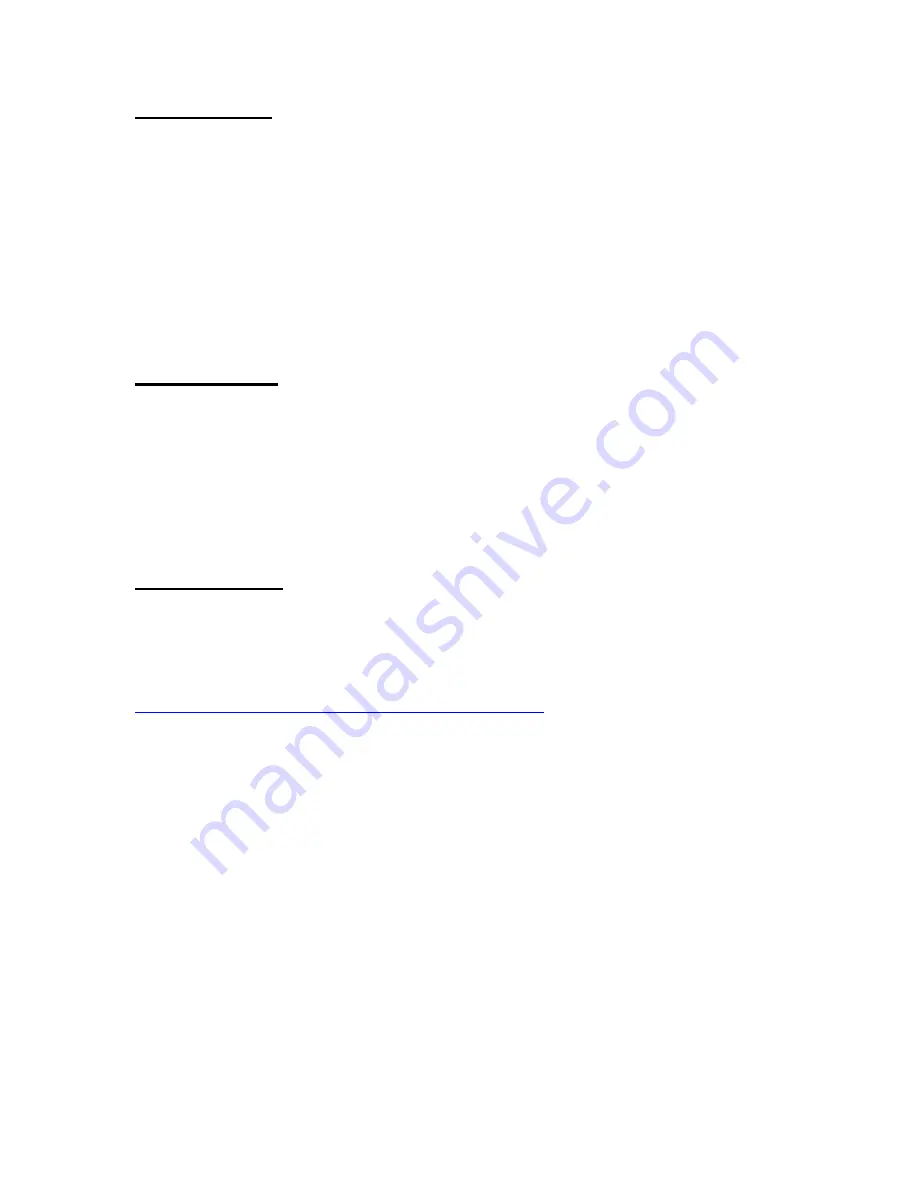
1
1. OVERVIEW
The MICRO-6000 Datalogger is designed to support the reading of a large number of Geokon
Vibrating Wire Instruments for various unattended data collection applications through the use of
an internal Geokon Model 8032 Multiplexer. Weatherproof packaging allows the unit to be
installed in field environments where inhospitable conditions prevail. The Nema 4X enclosure
also has a provision for locking to limit access to responsible field personnel.
A basic datalogging system consists of the Campbell Scientific CR6 Datalogger and an internal
Model 8032 Multiplexer. Multiplexers expand the system by increments of 16 or 32 channels
depending on the instrument type and configuration (see Appendix F for more information).
2. SOFTWARE
The Micro-6000 Datalogger is operated by a download file that is generated by a software
program. Geokon supplies LoggerNet software (developed by Campbell Scientific, Logan,
Utah). Please refer to the manual supplied with the software for instructions on installing the
software and creating the required download file for Datalogger operation. A basic starter
CRBasic program (STARTPROG) can be provided upon request. LoggerNet 4.3+ is required for
the CR6 Datalogger.
3. HARDWARE
The controller portion of the MICRO-6000 Datalogger consists of a Campbell Scientific CR6
Measurement and Control Datalogger. To gain an understanding on the workings and
capabilities of the CR6 it is necessary to read the Overview section of the CR6 User Manual. The
CR6 User Manual is available in pdf format at:
https://s.campbellsci.com/documents/us/manuals/cr6.pdf
The CR6 Datalogger provides the required excitation and signal processing for the Vibrating
Wire sensors connected to the Datalogger. The CR6 uses Campbell Scientific’s VSpect spectral
analysis to find the resonant frequency of the Geokon Vibrating Wire Gauge. The CR6 is also
used to measure the thermistor used in Geokon’s Vibrating Wire instruments. For complete
specifications of the Vibrating Wire Measurements please refer to the CR6 Datalogger User
Manual.
A provided IP68 rated Regulated AC charger is used to provide the charging voltage for proper
maintenance of the installed lead acid battery. An internal power distribution circuit board
contains fused terminal blocks used to provide a nominal 12 VDC supply for the CR6
Datalogger and accessories. A regulated Solar panel can be used in place of the regulated AC
charger assuming the maximum short circuit current does not exceed six amps.
The Model 8032 Multiplexer expands the number of channels that can be read by the MICRO-
6000 Datalogger. The channel switching is accomplished by mechanical relays mounted on the
underside of the circuit board and the transducer connections are accomplished by friction
locking terminals. Power, Reset and Clocking for the Multiplexer are supplied by the MICRO-
6000. The Model 8032 Multiplexer can be configured for 16x4 or 32x2 channels depending on
the application. Please see the Model 8032 Instruction Manual for more information.










































