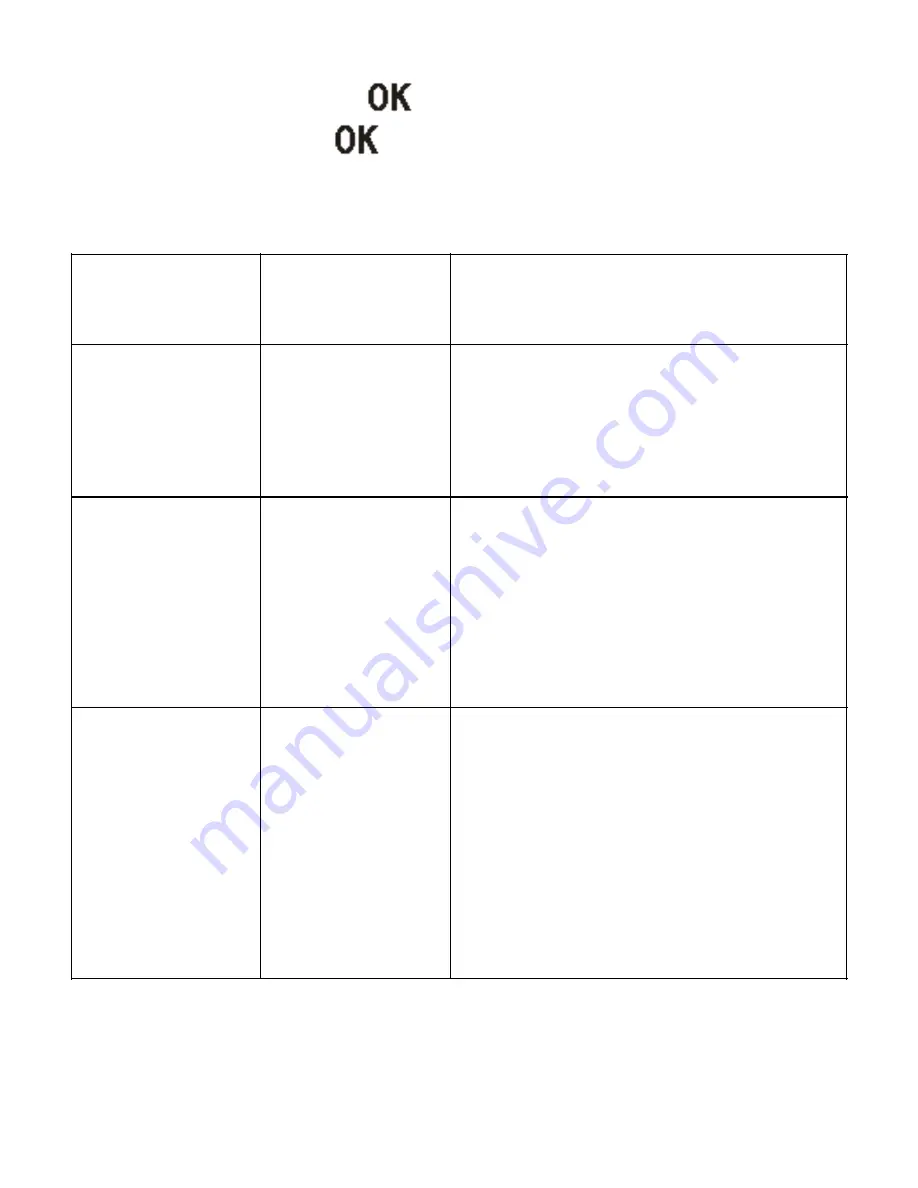
- 12 -
change the setting, and
to confirm the change. Always
remember to press
to save
the change. Otherwise you will lose your new setting.
Parameter
Parameter
Parameter
Parameter
Settings
Settings
Settings
Settings
(
Bold
Bold
Bold
Bold
=
default)
Description
Description
Description
Description
Mode
Mode
Mode
Mode
Camera
Camera
Camera
Camera
,
Video,
Video
Select whether still photos or
video clips are taken. In
Video
Video
Video
Video
mode, Ltl-8210A
can first take photos and then
shoot videos afterward.
Format
Format
Format
Format
Enter
Enter
Enter
Enter
All files will be deleted after
formatting the SD card. Highly
recommend you format the SD
card if it has been used previously
in other devices.
Caution:
Caution:
Caution:
Caution: make
make
make
make
sure
sure
sure
sure wanted
wanted
wanted
wanted files
files
files
files on
on
on
on the
the
the
the SD
SD
SD
SD card
card
card
card
have
have
have
have been
been
been
been backed
backed
backed
backed up
up
up
up first!
first!
first!
first!
Photo
Photo
Photo
Photo Size
Size
Size
Size
(affects still
photos only)
1MP, 3MP,
5MP
5MP
5MP
5MP
, 8MP,
12MP
12MP
12MP
12MP
available
Select desired resolution for still
photos from 1 to 12 megapixels.
Higher resolution produces better
quality photos, but creates larger
files that take more of the SD card
capacity. Besides, larger files
require longer time to write to the
SD card, which will slightly slow
the shutter speed.









































