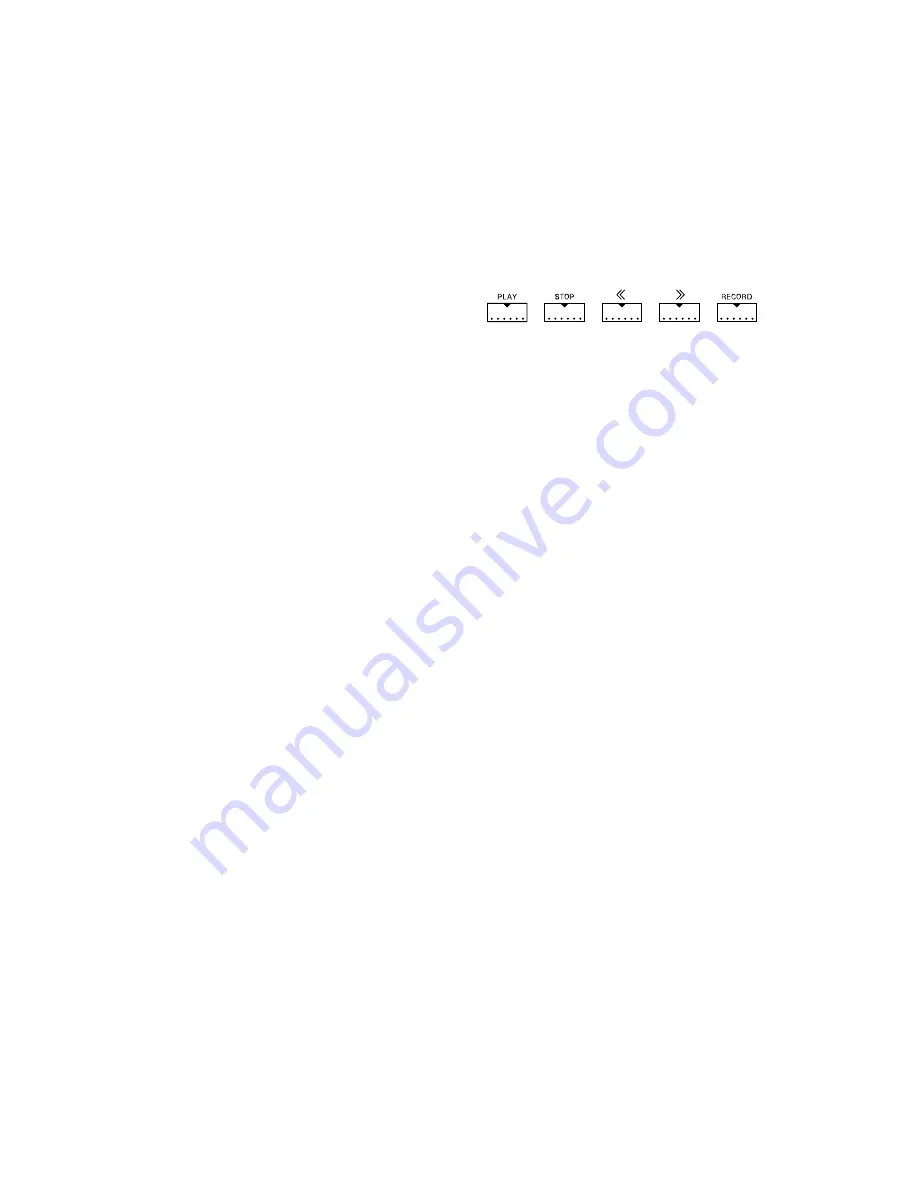
○
○
○
○
○
○
○
○
○
○
○
○
○
○
○
○
○
○
○
○
○
○
○
○
○
○
○
○
○
○
Sequencer 11•5
While the song is playing back, you can also use the sliders above
the track buttons to adjust the volume levels of those tracks. If
you want to memorize your new volume levels into the song,
press
STORE followed by ENTER as before.
Navigating around your song
Using the
PLAY, STOP, FORWARD and REWIND, (>> and <<),
buttons in conjunction with the song position locator, you should
be able to easily move around from the beginning of your song to
the end and all points in between. At any time while a song is
playing, you can jump forwards or backwards by pressing the
FORWARD or REWIND buttons. For a longer song, holding down
these buttons will move rapidly in either direction.
If you press
STOP once, it will pause your song at the current
position. While the song is paused, you can “cue” it to any meas-
ure using the forward and rewind buttons. When you press
PLAY,
the song will resume from where you are currently paused, (ac-
tually it will start playback from one measure earlier than the
current position giving you a one bar countdown).
Exiting and re-entering
RECORD MODE
During the process of recording your song, it is not necessary to
exit from RECORD MODE in between recording different tracks.
When you’ve finished recording a particular track, simply press
the track’s select button to stop it from flashing. To select a new
part to record, press the button of the new track until it begins to
flash. You can leave the
RECORD button on all the time. The
only reason you should want to leave RECORD MOD
E is either
because you’ve either finished all recording or because you want
to access the features of SONG EDIT MODE
Whenever you want to leave RECORD MODE, simply turn off
the
RECORD button. This will put you into SONG PLAYBACK
Содержание 271221
Страница 2: ......
Страница 3: ...Cod 271221 English Owner s manual...
Страница 52: ...1 28 User Guide...
Страница 62: ...2 10 User Guide...
Страница 86: ...5 8 User Guide...
Страница 114: ...8 10 User Guide...
Страница 124: ...9 10 User Guide...
Страница 132: ...10 8 User Guide...
Страница 152: ...11 20 User Guide also transpose down by setting negative values Press ENTER to complete the operation...
Страница 186: ...14 2 User Guide...
Страница 213: ...Tables A 27...
Страница 216: ...A 30 Appendix...














































