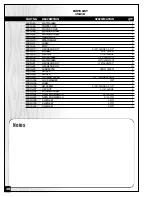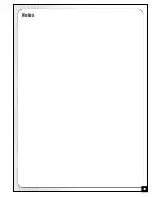INSTALL THE DUST HOOD/END GUARD
1.
Unscrew and remove the two hex bolts and wa-
shers
located on both sides of the drive roller.
2.
Install the dust hood/end guard, aligning the slots
of the dust hood mounting bracket with the holes
in the brackets on the sander as shown in
, then
secure in place using the washers and hex head
bolts previously removed.
DO NOT OPERATE THIS SANDER WITHOUT AN ADEQUATE DUST COLLECTION SYSTEM PROPERLY INSTALLED AND RUNNING.
OPERATING THIS SANDER WITHOUT ADEQUATE DUST COLLECTION CAN LEAD TO EQUIPMENT MALFUNCTION OR DANGEROUS
SITUATIONS FOR THE OPERATOR OR OTHER INDIVIDUALS IN THE WORKSHOP.
The 4" diameter dust outlet on the dust hood/end guard
allows for connection to a dust collector (not included).
Be sure to use appropriate sized hose and fittings (not
included) and check that all connections are sealed
tightly to help minimize airborne dust.
Note: Minimum recommended dust collection CFM require-
ments for this sander is 1100 CFM.
If you do not already own a dust collection system
consider contacting your General® International dis-
tributor for information on our complete line of dust
collection systems and accessories or visit our Web Site
at www.general.ca.
ALWAYS TURN ON THE DUST COLLECTOR BEFORE STAR-
TING THE SANDER AND ALWAYS STOP THE SANDER BE-
FORE TURNING OFF THE DUST COLLECTOR.
BASIC ADJUSTMENTS & CONTROLS
CONNECTING TO A POWER SOURCE
Once the assembly steps have been completed plug the
power cord into an appropriate outlet. Refer back to the
section entitled “ELECTRICAL REQUIREMENTS” and make
sure all requirements and grounding instructions are fol-
lowed. When sanding operations have been completed
unplug the sander from the power source.
SWITCH OFF
TO AVOID RISK OF SHOCK OR FIRE DO NOT OPERATE THE
UNIT WITH A DAMAGED POWER CORD OR PLUG. REPLACE
DAMAGED CORD OR PLUG IMMEDIATELY.
TO AVOID UNEXPECTED OR UNINTENTIONAL START-UP,
MAKE SURE THAT THE POWER SWITCH ON THE SANDER IS
IN THE OFF POSITION BEFORE CONNECTING TO A POWER
SOURCE.
CONNECTING TO A DUST COLLECTOR
11
Содержание 15-010 M1
Страница 21: ...Notes 21...