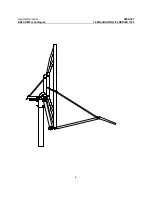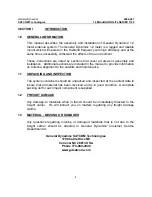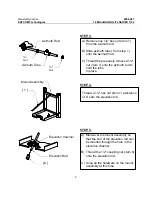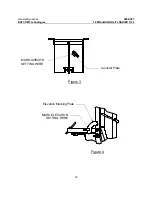General Dynamics
4096-387
SATCOM Technologies
1.2M Ku-BAND Rx/Tx SERIES 1123
10
STEP
6.
STEP
7.
A) Place the 1.2M reflector face down on
a flat surface.
B) Place the mount onto the back of the
reflector and orient as shown.
C) Attach the mount assembly to the
reflector with [4] HiLo screws (item 13).
D) Tighten securely but
DO NOT
over
tighten as this may cause damage to
the reflector.
Mount Assembly
Feed Rod Hole
Feed Rod
Hole
A) Place the reflector mount assembly
(step 6) onto the canister assembly.
B) Secure the reflector mount assembly
to the canister with rotation bolt, washer
and lockwasher from Step 2.
C) When elevations below 20 degrees are
required, move the elevation bracket
and elevation rod to the lower set of
holes on the mount assembly angles.
Feed
Support
Hole
Rotation Hardware
Holes for –20
deg. location