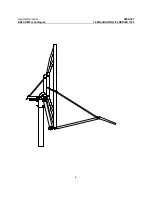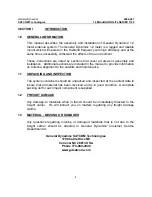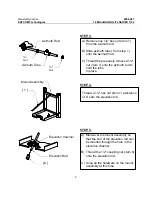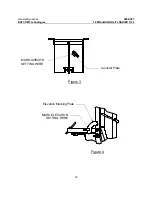General Dynamics
4096-387
SATCOM Technologies
1.2M Ku-BAND Rx/Tx SERIES 1123
9
STEP
3.
STEP
4.
STEP
5.
A) Remove one 1/2” hex nut (item 7)
from the azimuth rod.
B) Slide azimuth tube ( from step 1 )
onto the azimuth rod.
C) Thread the previously removed 1/2”
nut (item 7) onto the azimuth rod to
hold the tube
in place.
Azimuth Rod
½”
Nut
Azimuth Tube
½”
Nut
[ 7 ]
Thread a 1/2” hex nut (item 7) a distance
of 6” onto the elevation rod.
A) Maneuver the mount assembly so
that the end of the elevation rod can
be inserted through the hole in the
elevation channel.
B) Thread the 1/2” coupling nut (item 6)
onto the elevation rod.
C) Snug all the hardware on the mount
assembly at this time.
[ 6 ]
Elevation Channel
Elevation Rod
Mount Assembly