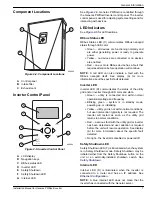Table 5-10. Automatic Detection Troubleshooting Table
Event Name
Event Code
Description
Possible Solution
ct cal = 1
0x8061
Line 1 doesn’t have a valid CT calibration
Check wiring and CT integrity
ct cal = 2
0x8062
Line 2 doesn’t have a valid CT calibration
Check wiring and CT integrity
ct cal = 3
0x8063
Line 1 & 2 don’t have a valid CT calibration
Check wiring and CT integrity
ct cal = 4
0x8064
Line 3 don’t have a valid CT calibration
Check wiring and CT integrity
ct cal = 5
0x8065
Line 1 & 3 don’t have a valid CT calibration
Check wiring and CT integrity
ct cal = 6
0x8066
Line 2 & 3 don’t have a valid CT calibration
Check wiring and CT integrity
ct cal = 7
0x8067
Line 1 & 2 & 3 don’t have a valid CT calibration
Check wiring and CT integrity
ct cal = 9
0x8069
Line 1 has multiple CTs on it (or a CT is on the
neutral wire)
Check wiring and CT integrity
ct cal = A
0x806A
Line 2 has multiple CTs on it (or a CT is on the
neutral wire)
Check wiring and CT integrity
ct cal = B
0x806B
Lines 1 and 2 have multiple or missing CTs on
them (or a CT is on the neutral wire)
Check wiring and CT integrity
ct cal = C
0x806C
Line 3 has multiple CTs on it (or a CT is on the
neutral wire)
Check wiring and CT integrity
ct cal = D
0x806D
Lines 1 & 3 have multiple or missing CTs on them
(or a CT is on the neutral wire)
Check wiring and CT integrity
ct cal = E
0x806E
Lines 2 & 3 have multiple or missing CTs on them
(or a CT is on the neutral wire)
Check wiring and CT integrity
ct cal = F
0x806F
Lines 1 & 2 & 3 have multiple or missing CTs on
them (or a CT is on the neutral wire)
Check wiring and CT integrity
ct cal success
0x8070
Calibration was successful
Check wiring and CT integrity
Electrical Connections
20
Installation Manual for Generac PWRCell Inverter
Other Accessories
External Safety Shutdown Switch
NOTE:
Select an appropriately rated, code compliant
switch. Local codes may require special labeling,
indicators, or other features. Requirements can vary by
region, so consult a local code enforcement officer for
guidance.
•
If an external safety shutdown switch is required,
the switch must be a closed (NC) type switch or
button.
•
See
shutdown switch to stop terminals (B).
NOTE:
The stop terminals ship with a jumper installed.
Remove this jumper before installing an external switch.
•
Installation of an external switch does not disable
the switch mounted on the front control panel.
Either the front panel button or the external switch
may be used to initiate a Safety Shutdown.
However, once a shutdown has been initiated, the
front control panel must be used to exit the
shutdown. If a locking-type switch is installed, the
system cannot exit the Safety Shutdown until the
switch has been released.
Tech. Service Connection
Service RJ-11 jack (C) is for use authorized Generac
personnel only. Never connect any device to this jack
without direct instructions from Generac Technical
Service.
010005
B
A
C
Figure 5-10. Accessory Ports
A
REbus Beacon USB-B jack
B
External Safety Shutdown terminal
C
Authorized Generac personnel only
Содержание PWRcell X11400 Series
Страница 4: ...iv Installation Manual for Generac PWRcell Inverter This page intentionally left blank ...
Страница 12: ...8 Installation Manual for Generac PWRcell Inverter General Information This page intentionally left blank ...
Страница 36: ...Troubleshooting 32 Installation Manual for Generac PWRCell Inverter This page intentionally left blank ...
Страница 37: ...Troubleshooting Installation Manual for Generac PWRCell Inverter 33 This page intentionally left blank ...
Страница 38: ...Troubleshooting 34 Installation Manual for Generac PWRCell Inverter This page intentionally left blank ...
Страница 39: ......