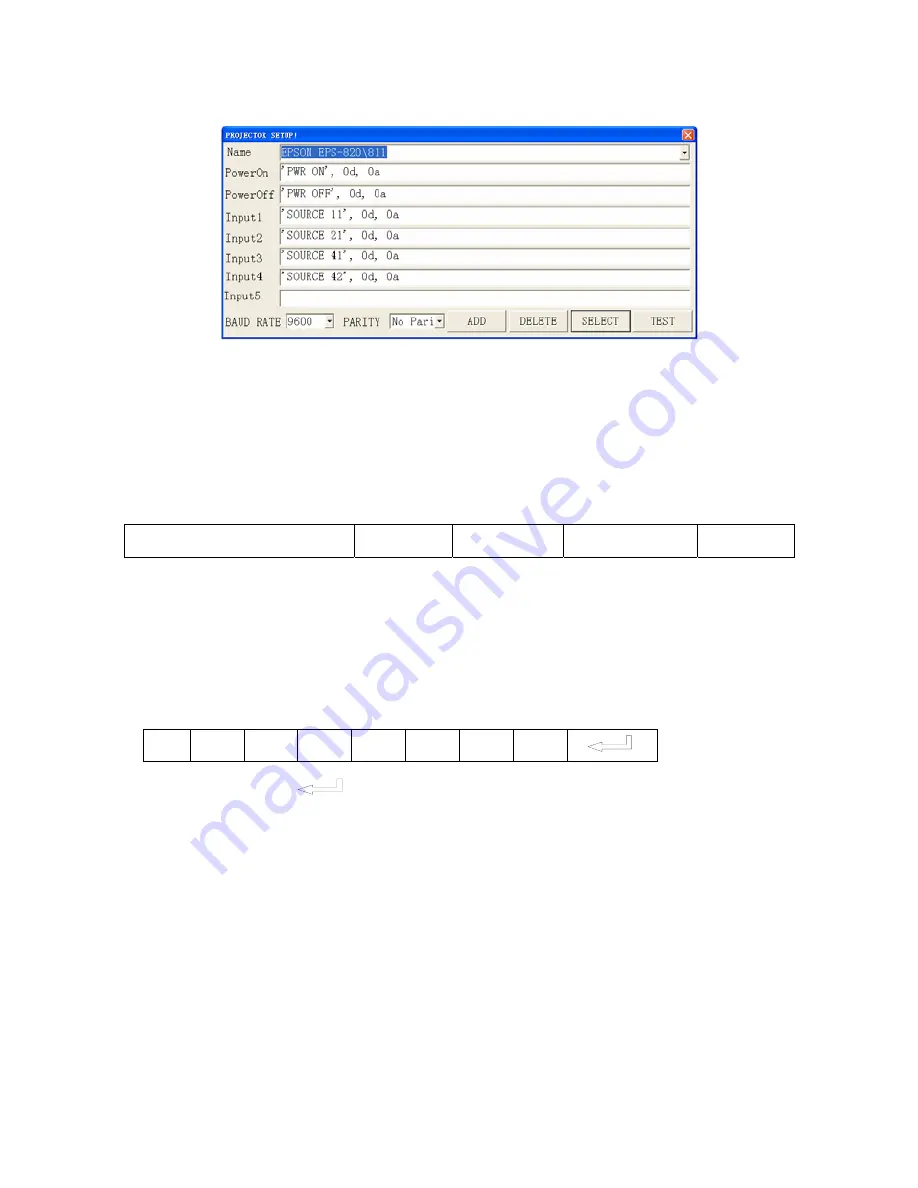
projector’s manufacturer, please refer to the projector’ manual)
The input format of projector’s control code is as follows:
a. If the data is in the numerical value format, please input data
directly, block them off with comma, do not distinguish lowercase and
uppercase.
For example: the “POWER ON” code in Hitachi projector manual is :
BE EF 03 06 00 BA D2
01 00
00 60
01 00
In the POWRE ON box,Input : be, ef, 03, 06, 00, ba, d2, 01, 00, 00,
60, 01, 00. Then use the same input rule to input other code.
b. If the data is in the character string format, input ‘character string’.
For example: the “POWER ON” code in the SHARP C40/50 projector
manual is :
P
O W
E - - - 1
(
“-“ is space
,
is enter.
)
In the POWER ON box, input ’POWR 1’, 0d, 0a
(Remarks: There are 3 spaces after POWER, 0d, 0a is enter.)
Input other codes in the same way.
c. If the data is in the numerical value and character format, then
synthesize the above-mentioned formats.
3)
.
Once done, click “Add” to add your projector model, then Click
“Send”. Afterward, click “Ok”. Now, you can use the visualiser to
control your projector.
22






































